|
|
Advertisement:
|
|
The Peltier-Cooled PC: Considerations |
|
Join the community - in the OCAU Forums!
|
The Peltier cooled PC:
Considerations for Power Consumption and Heat
At a recent show in Dallas, I picked up an AOC ICEBERG AC-586 Peltier cooler for Socket 7. Nothing on the package indicated Celeron or Socket 370, but the shape looked great for a BP6. The fan was bigger than normal for this medium sized heatsink, and the baseplate was thicker too.

Overclock fever instantly got the better of my common sense. Had I known any better, I wouldn't have blown the $35. Though the ICEBERG does frost itself impressively in open air, when installed on my Celeron 366>>550 the temperature rose significantly and it crashed even at the normal speed. I immediately set out to learn the reason why.
How much heat does the typical overclocked Celeron actually create? Starting with Intel's specifications, maybe we know enough to figure it out.
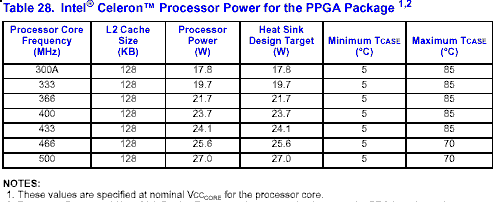
The hottest running Celeron processor we do have factory specs for is the 500. Power consumption of a CMOS device increases proportionally with both switch speed and voltage. We can extrapolate faster cores based on known physics. Please don't point out that the Celeron 500 is multiplier locked. I am aware of that. This is only about heat production above specified core voltages and frequencies.
550MHz 2.2V = ( 550MHz / 500MHz ) * ( 2.2V / 2.0V ) * 27W = 32.67W
600MHz 2.3V = ( 600MHz / 500MHz ) * ( 2.3V / 2.0V ) * 27W = 37.26W
650Mhz 2.4V = ( 650MHz / 500MHz ) * ( 2.4V / 2.0V ) * 27W = 42.12W
700Mhz 2.5V = ( 700MHz / 500MHz ) * ( 2.5V / 2.0V ) * 27W = 47.25W
You might tack on an extra Watt for driving 100Mhz FSB, two for 133Mhz.
Peltiers are rated for the absolute maximum heat load they can move with no temperature differential. Above maximum, the cold plate temperature will actually be HOTTER THAN THE HEATSINK!!! Most Peltiers are rated close to 16 Volts, and move even less maximum heat in a 12 Volt PC. The useful temperature drop of a Peltier must also be de-rated by a hotter running heatsink.
The Peltier on my AOC ICEBERG is clearly marked PT4-12-40 MELCOR. It is a PolarTec. Designed to pump no more than 32Watts at 14.4V. That sure explains why my Celeron ran so much hotter than with a plain regular heatsink! I still might use this sucker on a video card or low power CPU, perhaps my Rise MP6.
I could find no published performance curves for my wimpy MELCOR PolarTec. Another company, Americool, had some great charts. I found this one particularly useful. Take a look at a typical 55 Watt Nord TM-127-1.4-6.0-M rated at 15.5V.
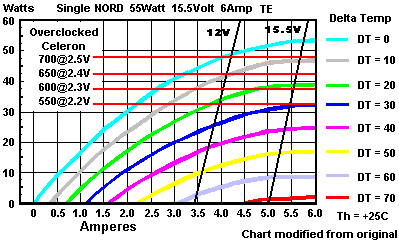
While adequate, it looks like even this single Peltier is struggling to keep an OC'd Celeron cool. If a higher temperature differential is required, suppose I team up two 12V Peltiers in parallel? A dual-chilled 650 Celeron should see almost a 37C drop compared to just 10 with one. I would also have 132 Watts of heat radiating into my chassis!! ( 12V * 3.75A ) + ( 12V * 3.75A ) + 42W = 132W. WaterCooling the Peltiers looks very tempting.
Do I even have enough 12V power to run a pair of Peltiers? Here is my power supply.
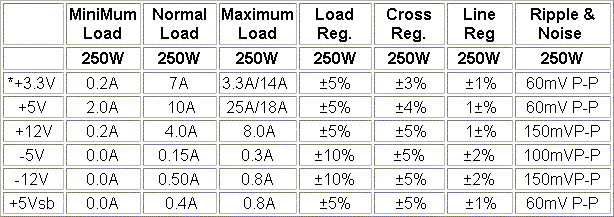
As you can see from the typical 250Watt supply above, there is barely enough 12Volt current to run a single Peltier device. A much bigger power supply would certainly be required for two. Sparkle's 400Watt model can deliver 15Amps at 12V. With a supply like that, it could be done!
A side note about power supply bridging:
It is possible to run a few low current fans at 15.3V by wiring them from -12 to +3.3. But be warned. There is not enough negative current available to run even one Peltier in this way. Never bridge anything to the -5V line, there is negligible current available from -5. Never hook up the fan speed sensor wire when you bridge. It could easily fry your board.
For any serious project I might try a bench tech's 30Amp 14.4V car audio supply. They emulate a typical car battery charging from an alternator, and are quite easy to find. You can run as many fans and Peltiers off one of these as sanity will allow.
This article originally appeared here.
|
|
Advertisement:
All original content copyright James Rolfe.
All rights reserved. No reproduction allowed without written permission.
Interested in advertising on OCAU? Contact us for info.
|

|


