|
|
Advertisement:
|
|
Matrix Orbital MX610 |
|
Join the community - in the OCAU Forums!
|
Display, Extra Connectors, Conclusion
Display:
Once you figure out the software, there really is a phenomenal amount of info you can display on this little screen. There are a few inbuilt screens of system information, as well as many plugins (and more here), and if needs be you can even program a plugin yourself. Everything from Motherboard Monitor info, to weather info, various distributed computing projects, network info, game statistics and FPS, winamp and media player details, stockmarket info, RSS feeds, email status, it just goes on and on. Of course, it also reports temperatures and fan speeds from probes and fans plugged into the unit itself.
Here's a few pictures of some of the default screens in action:
 
 
 
 
 
That last one is displaying temperatures reported by a local weather station, via MSN's international weather website. For system temperatures etc, you can use the MBM plugin. Here's some sample screens from that:
 

The buttons are programmable - by default the side arrows let you flip between the various screens you've selected for display, but the software can scroll through them automatically with various fancy transition effects or just plain fades. The buttons can also control your PC - volume and track selection in the Winamp plugin, for example.
Extra connectors:
I thought a little more detail on the rear connectors might be useful. These add a whole new dimension to the use of this product, instead of using it as a fairly passive display. Here's a picture from the manual:
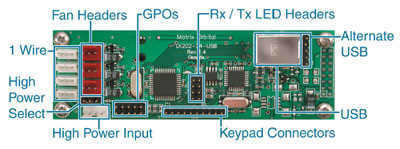
"Fan Headers" is obvious, providing up to 1000mA to power fans at +12v or +5v, and reporting the fan speed at +12v (but not at +5v). "High Power Input" is the floppy-power connector that can optionally run the screen and provide power to the fan headers. "High Power Select" is a jumper that chooses +5v or +12v for the fan headers. "Keypad Connectors" is already connected in this unit (as the MX610 is essentially just Matrix Orbital's PK202-24_USB screen connected to a keypad and bay frame). "USB" is where the main cable goes while "Alternate USB" is for the optional internal USB cable.
So, that leaves "1 Wire", "GPOs" and "Rx / Tx LED Headers" unexplained. The "Rx / Tx LED Headers" are for optional LEDs to give a visual indication of data being transferred. "GPOs" are "General Power Outlets", and are similar to the Fan Headers, but only provide +5v at 20mA. With these you can drive LEDs or even control relays, again, in response to various events.
"1 Wire" refers to the "Dallas 1-Wire" specification. In this instance they're used to connect the optional temperature sensors. However, a Google search reveals that this specification is a widely-used home automation standard which has much more capability than simply monitoring temperature diodes. From looking around the forums and the on-CD product manual, it seems the MX610 is fully capable of talking to and controlling all 1-Wire devices. When coupled with the GPOs and fan connectors it seems you could use the MX610 to control quite a few other devices in response to various events. I got rapidly out of my depth when looking around at that stuff though, so if you want to explore what it can and can't do, you'll have to do your own homework - I recommend MO's forums as a starting point.
Conclusions:
I really felt I could only scrape the surface of what this product is capable of - there's almost no limit to what you could display on this screen if you're determined enough. Also, it seems it can form the basis of quite a complex control network for home automation purposes or controlling other devices. Unsurprisingly there seems to be a whole enthusiast sub-community based just around this type of screen and displaying info on them, connecting them up to other gadgets and so on.
If you're looking for the finishing touch for your PC, or like the idea of being able to see various kinds of info without having to turn your screen on, or during full-screen gaming, then Matrix Orbital's MX610 could well be for you. Be aware there's something of a learning curve with setting it up, but it seems you can get quite a lot out of this little gadget if you're keen enough. Matrix Orbital list the RRP as $109.95 USD and you can order it directly from their website.
|
|
Advertisement:
All original content copyright James Rolfe.
All rights reserved. No reproduction allowed without written permission.
Interested in advertising on OCAU? Contact us for info.
|

|


