|
|
|
|
|
Nintendo DS Lite |
|
Join the community - in the OCAU Forums!
|
Iíve always enjoyed Nintendo gaming equipment. From the NES Iíve been hooked. Iíve also forayed into Nintendoís world of portable gaming. I was roped in for most of the Game Boy series, spending hours and hours huddled over whichever particular variant I owned that that time, but for some crazy reason Iíve missed the recent ďportable revolutionĒ that has happened in gaming. So I decided to purchase a Nintendo DS to see what funky bits and pieces Iíve been missing out on.
The lab rat today is a Nintendo DS Lite. The DSL is Nintendoís latest handheld gaming console, sporting 2 (yes, 2!) screens, one of which being a touch screen, 2x CPUís, 802.11 WiFi networking, built in Lithium-Ion battery and the capability to play older Game Boy Advance games as well as DS games. Sounds like a mouthful, and theyíve crammed it all into a device thatís 133 mm wide, 73.9 mm long, and 21.5 mm tall when closed. Hand-helds have come a long way since the monochrome brick-sized Game Boy.

The DSL comes in a fairly minimalistic box, with just a pic of the DSL itself and a stylus. No doubt about whatís inside. You'll notice mine is the "Jet Black" version. The original colour was "Polar White", and you can see photos of that model in OCAU's Wiki review of the DSL here. There's also a "Coral Pink" if you prefer.

As you can see, itís a fairly basic package. You get the DSL itself, a spare stylus (thereís one nestled in the DSL), AC adaptor and instruction booklet. Having a package like this reduces the risk of bundling extras that you might not necessarily use, and might not want to pay extra for. There are many aftermarket extras available like car chargers and protective cases, so you can choose what you prefer.
Letís take a closer look at the DSL itself.

Taking centre stage are of course the two screens of the DSL. On either side of the top screen you can see the stereo speakers which pack quite a punch for such a small unit. The DSL does well at throwing out the sound, making it actually sound stereo instead of a funny-sounding jacked up single speaker. Surrounding the bottom screen are the main input buttons, to the left being the all-too-familiar D-Pad, and to the left are 4 buttons reminiscent of the SNES. Below those buttons are the always present Start and Select buttons.
If you look closely, on the front of the unit you can see to the left a volume control in the form of a slider. To the right of that is the GBA game slot, with the headphone jack a little further along. On the right hand side of the DSL is the power switch and the stylus slot, and on the top is the DS game slot with the power jack.
Some people might be a little put off by the Lithium-Ion battery, but to my relief (and Iím sure itís a relief to many others) the DSLís battery is replaceable. Undoing one screw will allow access to the battery pack and replacing it is a matter of plug and play. Expect anywhere between 6 hours (full screen brightness, using Wi-Fi) and 12 hours (minimum brightness, no Wi-Fi) battery life between charges, which take about 3 hours from fully flat.
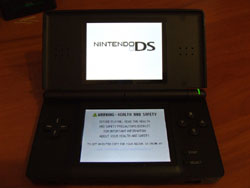
Powering on the DSL shows the startup screen, where it lets out a little jingle and tells you to basically be mindful of your health and safety when gaming. Yeah right, gaming never killed anybody, except that guy in Taiwan, and that guy inÖÖÖ.

Here you can see the main menu of the DSL. It shows you the date, time, battery status, and down on the bottom screen, it gives you 4 main choices Ė to play the game in the DS slot, to play the game in the GBA slot (you can have both inserted at once), to download a game from another DS(L) (for single-cart multiplayer), or to start the inbuilt ďPictochatĒ program, which is basically an instant messenger program using the DSLís Wi-Fi connection.

As you can see, the screens of the DSL are bright and vibrant. Iíve had no issues seeing things on-screen. The images are a little grainy being low-resolution screens, but for the most part you donít notice it. The touch screen is fairly responsive and really puts a new element of fun into some of the games on the DSL, one case in point being the minigames of Super Mario 64 DS. One of them involves using the touch screen to draw back a slingshot to shoot bob-ombs out of the sky.
Unfortunately, while the DSL is an entertaining piece of hardware, ergonomic it is not. Maybe itís my slightly meat-fist sized hands, but the bottom corners of the DSL were sticking into my hands in an uncomfortable fashion after an extended gaming session. The buttons are a bit small for my hands, but after some time getting used to it, I found that while some buttons can be a bit awkward to press, it didnít seem to affect my gameplay adversely. Unfortunately GBA game packs donít sit flush in the DSL either, sticking out awkwardly when inserted.
All in all, the DSL is a fantastic package at a very reasonable price - I paid $186 with a brain training game thrown in. It's a very portable gaming console with vibrant backlit screens, Wi-Fi capability, good battery life and the novelty of a touch screen. I would definitely recommend the DSL if youíre in the market for a handheld console.
The Good:- Bright clear screens
- Long battery life
- Wide range of games
- Wi-Fi
- Touchscreen
- Backward compatibility to GBA games
- Very affordable
The Bad:- Little awkward for the meat-fisted
- GBA games stick out
- Fingerprint magnet
For more info on Nintendo's DS Lite, check out OCAU's earlier Wiki Review and the DS Lite Owner's Club thread in our Game Consoles forum.
|
|
Advertisement:
All original content copyright James Rolfe.
All rights reserved. No reproduction allowed without written permission.
Interested in advertising on OCAU? Contact us for info.
|

|


