|
|
|
|
|
Lynnfield i5 or i7 - This is the Question |
|
Join the community - in the OCAU Forums!
|
Hyperthreading, Turbo Boost, Test Setup
HYPERTHREADING:
Intel introduced “Hyperthreading" (HT) with the Pentium 4 "Northwood" core back in 2003. HT presents 1 physical processor core as 2 logical cores to the operating system. Hyperthreading (HT) was skipped for Intel's first and second quad-core processor generation but re-introduced with the i7 900 series. Windows therefore sees an i7 900 CPU as an 8-core processor, and that many many CPU utilisation indicators become visible in Windows Task Manager. Hyperthreading is duplicating certain processor resources. This allows working in parallel on one task. It reduces processing time, if and to the extent the application is capable of running multithreaded. When Intel introduced HT in 2003 it was an interesting feature for benchmarks. But it had little practical relevance at that time, because only a few applications could take advantage of it. With the advent of multi-core processing this has of course changed now. Many, if not most contemporary CPU-intensive applications do run multithreaded. All i7 CPUs come with Hyperthreading, while the i5 700 series has this feature disabled. This means that the i7 870 and i7 860 are running with HT, and the i5 750 without. As all of them are based on the Lynnfield core, we can safely assume that Intel has indeed "disabled" HT for the i5 without technical necessity, solely for the purpose of differentiating the i5 processor family from the i7 family and of course also to justify the higher price for the latter. Is it worth the price difference? We will come to this later. Due to the higher working load, HT is slightly increasing the heat output when running. For overclocking it is therefore often disabled.
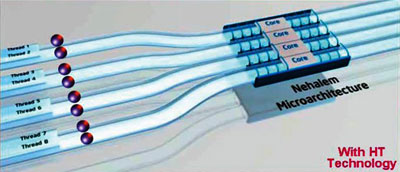
TURBO BOOST:
Now we are coming to a feature where Lynnfield really shines, one that makes quite a difference as we will later see: Turbo Boost (TB). The feature is not new; it was introduced earlier with the i7 900 series in November 2008. TB is "overclocking" one or several cores by increasing the default multiplier as long as the processor is operating within defined parameters, mainly power consumption and temperature. If two or more cores are idling, and the processor isn’t running too hot or drawing too much current, Turbo Boost kicks in and ups the speed of the remaining core(s).The maximum “turbo” frequency depends on the number of active cores. The amount of time the processor spends in TB mode depends on the workload and operating environment. Any of the following can set the upper limit of on a given workload:- Number of active cores
- Estimated current consumption
- Estimated power consumption
- Processor temperature
When the processor is operating below these limits and the user's workload demands additional performance, the processor frequency will dynamically increase by 133MHz on short and regular intervals until the upper limit is met or the maximum possible upside for the number of active cores is reached. Conversely, when any of the limits are reached or exceeded, the processor frequency will automatically decrease by 133MHz until the processor is again operating within its limits. TB is implemented for the i7 900 series in such a way that the first of the 4 cores is boosted by increasing the multiplier x2, and the other cores by 1x. As we have shown in our Nehalem review, TB is pushing the i7 920 from 20 x 133MHz = 2.66GHz to 22 x 133MHz = 2.93GHz, while the other 3 cores would run at 21 x 133MHz = 2.79GHz. Intel designed for Lynnfield a more aggressive version of TB: It is boosting the i7 870 and i7 860 up to 5 speed bins above default, while the i5 750 is pushed up to 4 bins higher. The maximum of 5 or 4 speed bins respectively is possible for a maximum of 2 running cores. If all 4 cores are running the multiplier is increased for all of them only between x1 or x2 as long as the temperature and other parameters remain within a defined envelope. In the best case, TB can push an 870 from the default speed of 2.93GHz to 3.59GHz; while the maximum for a 750 is 2.66@3.20GHz.
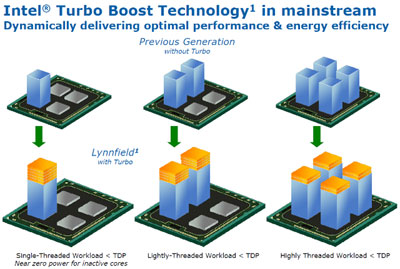
The far more aggressive implementation of TB with Lynnfield shows that Intel is very confident about the frequency headroom and thermal quality of their new core. Do-it-yourself overclocking is one thing, but for the manufacturer to guarantee such out of specification additional performance is another. We assume the main reason why Intel could enhance Lynnfield’s TB that much is the far lower heat output of the new core. Apparently Lynnfield’s 27% lower TDP makes it possible to scale up the frequency with TB more aggressively. The lower TDP becomes, the higher is the headroom for TB.
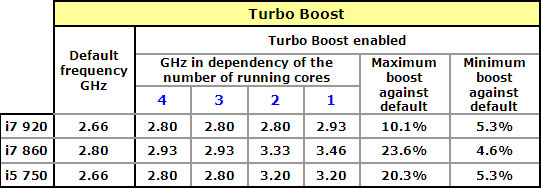
THE TEST SYSTEM:
We are testing Lynnfield with Intel’s P55 flagship ATX mainboard, the DP55KG “Kingsberg”. Only a few years ago, Intel mainboards did not allow any overclocking. Later Intel introduced overclocking features for processors with the “Extreme” moniker. The P55 is now their first board that offers a full set of overclocking tools for mainstream CPUs. In addition to an intuitive, well-designed BIOS, the PCB comes with a read-out unit for POST codes and a button to start and re-set the system. The DP55KG comes with thirteen USB 2.0 ports, eight Serial ATA 3.0 Gb/s ports including two 2 eSATA ports, two IEEE-1394a ports, IR receiver and emitter, and an integrated Bluetooth module. It supports ATI Crossfire and NVIDIA SLI technology. The complete product description can be found here.
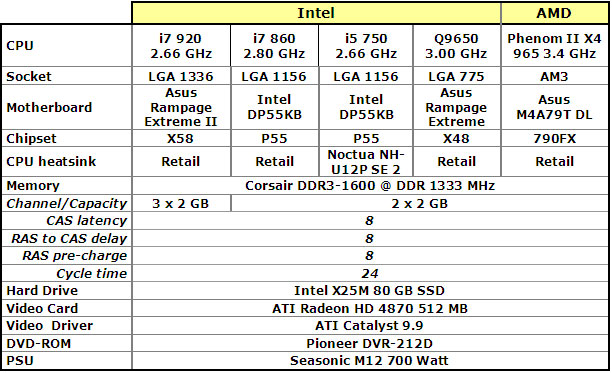
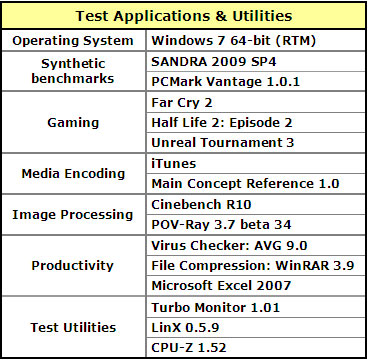
Kingsberg is sporting a fancy gimmick: The PCB has a backlit skull on it. The eyes of the skull double as HDD/SDD activity LEDs. If the HDD/SSD becomes active the skulls eyes start glowing red! If this is too scary for you, disable the red eyes, or the entire skull backlight in the BIOS. Since the introduction of the dual processor “Skulltrail” platform, which we reviewed a while ago, we observe Intel’s obsession with the “skull”. What might be the reason? For sure not Intel’s latest business performance, which is far from morbid even in times of the Great Recession.
 
The DP55KG performed very well during our testing. For around $270 it’s on the pricey side of P55 boards. Entry-level P55 boards are already available for around $150. The DP55KG and all other mainboards as well as the CPU in this review have been provided by Intel and Asus Japan.

|
|
Advertisement:
All original content copyright James Rolfe.
All rights reserved. No reproduction allowed without written permission.
Interested in advertising on OCAU? Contact us for info.
|

|


