|
|
Advertisement:
|
|
Intel Clarkdale |
|
Join the community - in the OCAU Forums!
|
Integrated Graphics Performance
INTEGRATED GRAPHICS PERFORMANCE
Clarkdale’s graphics processor was “recognized” by CPU-Z as well as GPU-Z, but they reported the wrong details. CPU-Z shows it correctly running at 900 MHz, but it states it wrongly as “32nm”. GPU-Z correctly has it at 45nm but calls it “Havendale” and gives no frequency reading at all. No doubt these programs will be updated to correctly identify these parts soon.
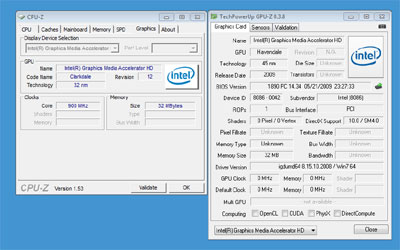
The first thing you notice when working with Intel’s new GMA HD is the much improved user interface. Intel calls it the “Graphics and Media Panel”. Previously there wasn’t much to change, now you get at least some basic tweaking options, including a combined slider that let you set everything to “maximum performance” or “maximum quality” and custom resolution settings.

Intel is claiming that the performance between G45 and GMA HD has much improved. Unfortunately we did not have a G45 motherboard available to verify this claim. We show here the benchmarks Intel provided with the review kit. We could reproduce the Intel scores for GMA HD in our own tests, and believe therefore that the Intel provided test results for G45 are correct as well.
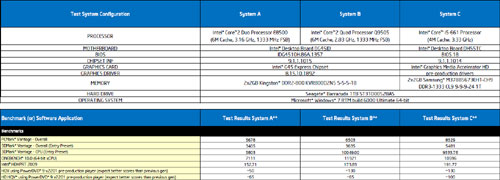
Our HD video sample is the 1080p version of the IMAX video DVD “The Magic of Flight”. Intel provided 3 media players for reviewing Clarkdale that work already with GMA HD: The retail version of Corel WinDVD 10 and beta versions of Cyberlink’s “Power DVD” and ArcSoft’s “Total Media”. With all 3 players we got full hardware acceleration on the GPU itself. This is resulting in a very low CPU utilization of 3% to 5% while playing back Blu-ray and HD content. Intel’s previous generation G45 did not feature hardware acceleration and the CPU utilization was usually between 30% to 40% when playing back HD content. The GMA HD delivered: Playback of the test HD video was smooth and in good quality.
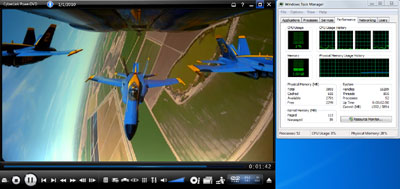

3D performance with the GMA HD is a different story. I fired up the holy grail of 3D benchmarking, “3DMark Vantage”. This benchmark runs only with a DX10 capable GPU and comes with several pre-defined test settings for resolution and quality. Even high-end graphics cards can be brought to their knees with 3DMark Vantage. I ran first the “Performance” test and then the lowest level called “Entry”. The “Performance” run was a disaster. Playback was stuttering and never above 10 frames per second. You get a GPU performance score of around 420 points with GMA HD. Such a low score indicates that this GPU is not suitable for playing DX10 3D games above resolutions of 1280x1024 and high quality settings. On the other hand the GPU entry score of around 5300 we got indicates that playing demanding 3D games is possible at least up to 1024 x 768.
 
The game benchmarks are confirming this finding: Older DX9 games, like Unreal Tournament 3 and Half Life 2 are running sufficiently with 40 to 50 frames per second at 1280 x 1024. A demanding DX10.1 game like Far Cry 2 however is not playable at this resolution. “Crysis Warhead” is another very demanding DX10 game. While the before mentioned games were benchmarked with medium quality settings, we lowered them for Cyrsis:Warhead to “low detail”. But even then the game was barley playable at 1280x768, never more than about 20 frames per second. The comparison between GMA HD (H55) and HD4870 (with P55) shows GMA performing at 20% to 25% of the HD 4870 when gaming at 1280 x 1024.
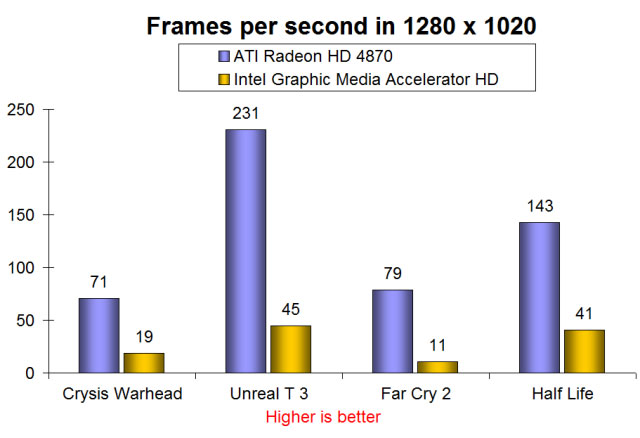
GMA HD runs with a frequency of 733 MHz. Only the 661 has it running at 900 MHz. We tried overclocking the graphic core using all known utilities like GMA Booster, RivaTuner, ATI Tool and PowerStrip, but to no avail. None of these utilities would allow changing the frequency. We also found that the 3D performance mode setting available in the “Graphics and Media Panel” does not improve the frame rate. We know for sure that the GMA HD frequency can be changed independently from increasing the CPU frequency, because Intel has implemented “Turbo Boost” for the mobile i5 600 series processors. I therefore guess it’s just a matter of time until somebody finds out how to access the graphic core and increase the frequency independently from the CPU. A higher frequency would certainly help for 3D performance. As it is, we don’t think GMA HD is providing the advertised “mainstream 3D gaming.” We rate the 3D performance more at “entry level”.
|
|
Advertisement:
All original content copyright James Rolfe.
All rights reserved. No reproduction allowed without written permission.
Interested in advertising on OCAU? Contact us for info.
|

|


