|
|
|
|
|
Gigabyte GA-890FXA-UD7 |
|
Join the community - in the OCAU Forums!
|
BIOS Features, Usage and Conclusions
BIOS Features:
The Gigabyte GA-890FXA-UD7 uses a Award Software BIOS version F1, which is one of the initial releases for this Rev 2.0 motherboard. While version F4 exists, it doesn't add any extra functionality that that affected this analysis.
Here's a video of going through the BIOS screens:
Some core menu screenshots are included below.
Main BIOS screen:
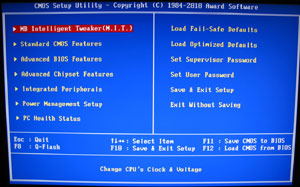
MB Intelligent Tweaker menu houses the core overclocking and memory configuration tools.
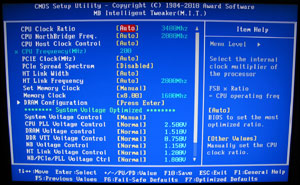
DRAM configuration sub-menu via the MB Intelligent Tweaker menu.
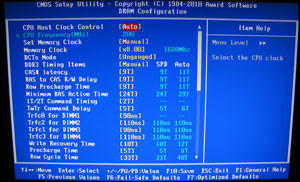
Integrated peripherals sub-menu allowing for the enabling and disabling of core motherboard features.
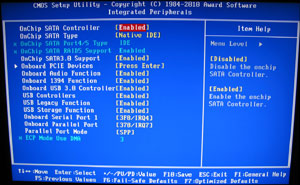
Onboard PCIE based devices sub-menu allowing the adjustment of onboard devices as well as PCI-Express slot configuration.
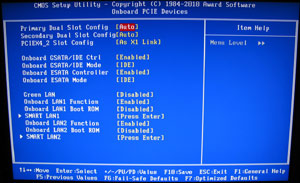
PC Health Status sub-menu allows the monitoring or system voltages and the setting of temperature and fan fail warnings.
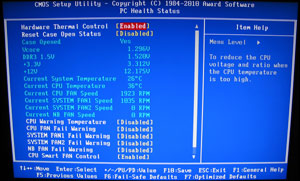
Overclocking and Conclusions:
I tested this motherboard with my AMD Phenom II X4 965 CPU, a 4GB kit of G.Skill F3-12800CL9D-4GBNQ memory, a Gigabyte Radeon 5850 1GB video card, Western Digital Black 640GB HDD and Corsair HX-750W Power Supply on an open test-bench.
With a quick and dirty overclock I was able to push my Phenom II X4 965 from its default of 3.4GHz to 4.2GHz at 1.500v with air cooling. I could reach 4.4GHz (with another voltage bump) before crashing after the Windows loading bar. With a few more tweaks and improved CPU cooling I'm sure I could make it into Windows 7 at 4.4GHz.
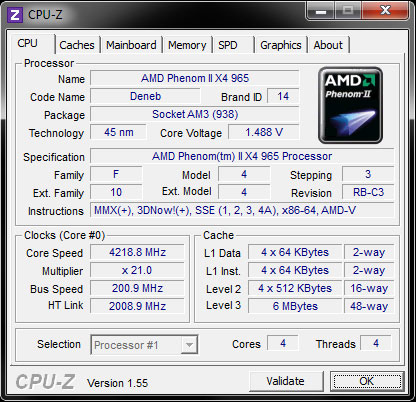
wPrime and SuperPi are used as simple examples with the increases in GHz at various levels. G.Skill NQ DDR3 1600Mhz 9-9-9-24 1.5v was used by default.
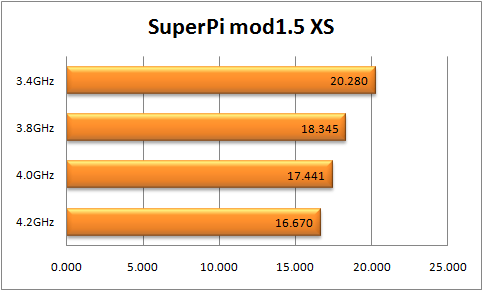
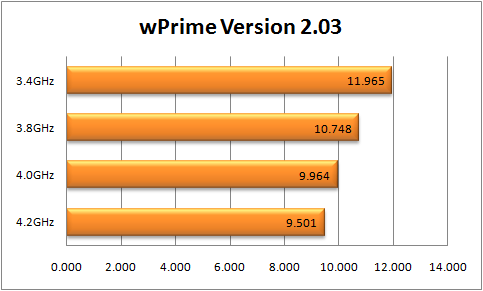
Overall I'm very impressed by the Gigabyte GA-890FXA-UD7. In addition to being able to push your CPU to its limits, it boasts all the modern features you'd expect along with a few less common ones like 4-way CrossFireX support. The features of AMD's latest chipset combined with Gigabyte's unique technologies result in a satisfying enthusiast motherboard.
Nevertheless, all this hardware does come at the cost of space. As previously noted the GA-890FX-UD7 comes in the XL-ATX form factor, which limits the range of cases you can install it into. If your case can accomodate it then great, but if not, it might be worth considering the UD7's little brother, the GA-890FXA-UD5. That comes with a similar set of features, but without the inclusion of 4-way CrossFireX support, and is compatible with more cases.
Thanks to Gigabyte Australia for providing the review sample.
|
|
Advertisement:
All original content copyright James Rolfe.
All rights reserved. No reproduction allowed without written permission.
Interested in advertising on OCAU? Contact us for info.
|

|


