|
|
|
|
|
ASUS Crosshair IV Extreme |
|
Join the community - in the OCAU Forums!
|
Motherboard Features
Motherboard Features:
ASUS has implemented a variety of technologies with the Crosshair IV Extreme. The core features include:
Lucid Hydra CrossLinx 3: - The onboard Lucid HYDRALOGIX controller not only enables the motherboard with the capability to support up to 4-way CrossFireX at greater speeds, but multiple GPU configurations with NVIDIA graphics, and even a mixture of NVIDIA and AMD solutions, allowing you to make use of previous generations of cards for a boost in performance.
Thanks to Lucid's chipset integrated onto this motherboard, NVIDIA users that require SLI no longer need to be limited to a Intel based motherboard solution. While SLI isn't implemented in the traditional way, the concept of SLI is possible due to Lucid's load balancing algorithms and technologies utilised. With some brief testing SLI scaling can be on par with what you expect in a NVIDIA certified SLI motherboard, or ones that feature a NF200 chip, but this tends to vary on applications or the game utilized. So while not perfect, it's a great solution for AMD and NVIDIA fans.
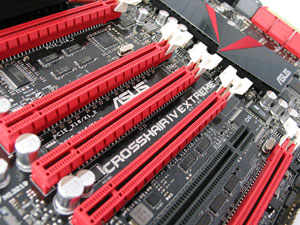 
Power Design: ASUS have implemented a 8+2 phase power design with a Super ML Capacitor for better voltage management, the ability lessen voltage fluctuations and reduce temperatures when overclocking compared to standard ceramic capacitors. While the majority is hidden under the large heatsink, here are a few close-up shots.
 
ASUS Onboard Switches/ASUS Probelt: - ASUS have implemented physical switches for the power and reset on the top corner of the motherboard, allowing for easy access when required. The little padlock you see is related to unlocking AMD dual/triple core processors to a full-fledged quad core, without the need to even venture into the BIOS. To the left of the buttons are a set of switches that allow you to physically disable each PCI-Express slot, while it may not be of a huge use to the majority of people, serious overclockers may find this handy to reduce the need of removing a card or extensive diagnostics. Below the switches are a set of voltage monitoring ports for a variety of core voltages areas on the motherboard.
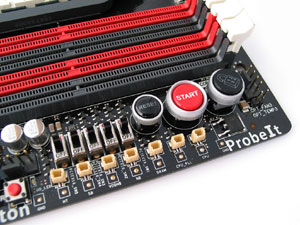
ASUS Go Button: - Whether it be a more extreme overclock or a more safe set of settings, this handy feature allows at the press of a button to switch instantly to a second overclock profile specified in the BIOS.

ASUS Dual BIOS/BIOS Switch: - This feature includes a second BIOS chip on the motherboard. If something goes wrong during a BIOS flash the system will automatically revert to a previous version stored on the backup BIOS chip without hesitation. The red button allows for manual switching if required.
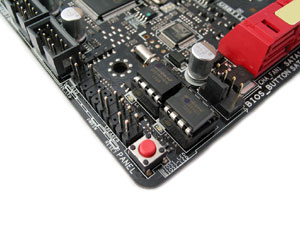
SATA 3.0 and USB 3.0: - AMD's SB850 South bridge provides six native SATA 3.0 storage interfaces with superfast 6Gb/s speeds and RAID 0, 1, 5, 10 support without the need for a third party solution. USB 3.0 support is provided by NEC's D720200F1 controller due to no chipset offering a native USB 3.0 solution.
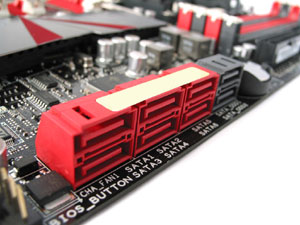
ASUS EZPlug: - Two additional 4-pin Molex plugs are present on this motherboard giving the ability to deliver extra 12V power to graphics cards, especially useful when utilising a multi-GPU setup and overclocking.
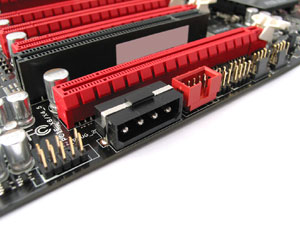
ASUS ROG Connect and RC Bluetooth: Some of the most unique features designed by ASUS; ROG Connect allows for live system monitoring and overclocking via a laptop or netbook with the included USB to USB cable. Meanwhile, RC Bluetooth takes it a step further by pairing your mobile phone for live tweaking and monitoring without the need for a cable.
Here's a video showing how these tools work:
Lighting/Features:
The ROG logo/emblem lights up when powered on, and 'breathes' on and off when powered off. To the right we have the dual BIOS implementation with the LED indicating which BIOS chip is currently enabled.
 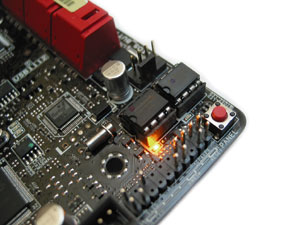
Power, reset and core-unlock buttons are illuminated for easy access inside a dark case. In the right image we have a set of boot diagnostic lights that will check core components such as the CPU, RAM, VGA and boot devices for any issues during start-up. If a device is stopping the system booting correctly, the specific light will remain on until corrected.
 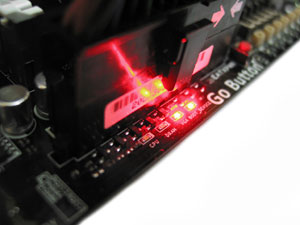
In the first picture of the back of the motherboard we find an illuminated "clear CMOS" button. In the second we have the RC Bluetooth card installed with a button to enable or disable it, below that is a ROG Connect button which enables and disables the remote overclocking/monitoring features, when the provided USB cable is connected. It is also used for ASUS's USB BIOS FlashBack, allowing the BIOS to be flashed without the need to power up the system, making it as simple as plugging in the USB and hitting that button if something goes wrong.
 
When the board is powered on you will find a variety of LEDs present, some are related to areas discussed above, but there are some situated near the Northbridge, Southbridge, memory slots and CPU areas. These lights display the voltage states of each device, ranging from green (normal), blue (higher) and red (crazy) based on the voltages selected. All these motherboard lighting components can be disabled in the BIOS as required.
 
|
|
Advertisement:
All original content copyright James Rolfe.
All rights reserved. No reproduction allowed without written permission.
Interested in advertising on OCAU? Contact us for info.
|

|


