|
|
Advertisement:
|
|
Gigabyte PH67A-UD3 Sandy Bridge Mobo |
|
Join the community - in the OCAU Forums!
|
Benchmarks and Conclusions
Benchmarks:
Today's test system consists of the hardware listed below, and as with all good testing a clean install is used and the latest Windows Updates and manufacturer drivers are applied. The applications used in today's tests are the latest of what was available at the time of this analysis.
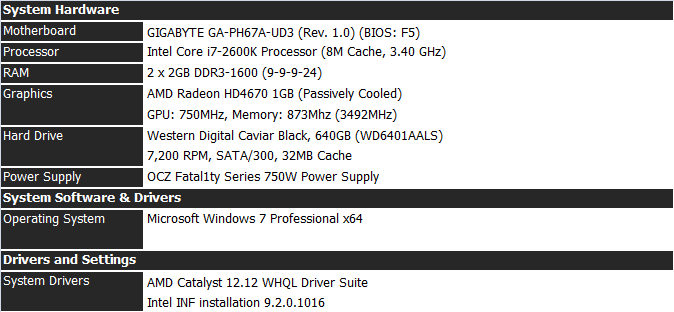
Due to the limitations of the H67 chipset in terms of overclocking and memory speeds, we've moved to a new set of tests in hope to differentiate current and future products by analysing the efficiency of CPU and memory components. As more and more motherboards are tested they will be added to the list of results, at present we have included some existing processors both from AMD and Intel as a simple reference for now.
A quick note about the CPU-Z screenshot below, while the default frequency of the processor is 3.4GHz, by default with Turbo Boost enabled the CPU sits at near a 3.5GHz frequency with consistant loads over each core and thread. While we are able to disabled this feature in the BIOS, we feel it is a beneficial feature of this CPU and thus we've keep it enabled for the time being.
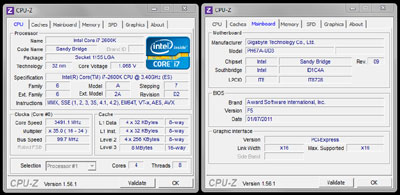
The first benchmark measures the maximum achievable memory read bandwidth. The code behind this benchmark method is written in assembly and it is extremely optimized for every popular AMD and Intel processor core variant by utilizing the appropriate x86, MMX, 3DNow!, SSE, SSE2 or SSE4.1 instruction set extension. The benchmark reads a 16 MB sized, 1 MB aligned data buffer from system memory into the CPU. Memory is read in forward direction, continuously without breaks.
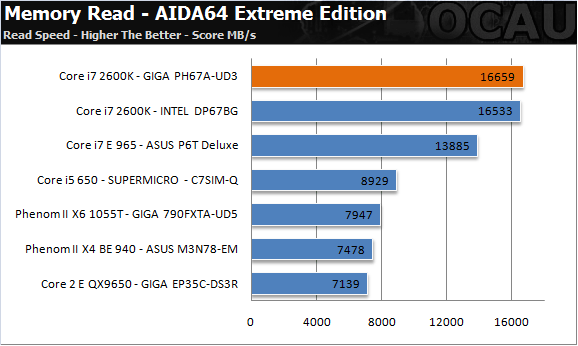
On to measuring the maximum achievable memory write bandwidth. The benchmark writes a 16 MB sized, 1 MB aligned data buffer from the CPU into the system memory. Memory is written in forward direction, continuously without breaks like the first.
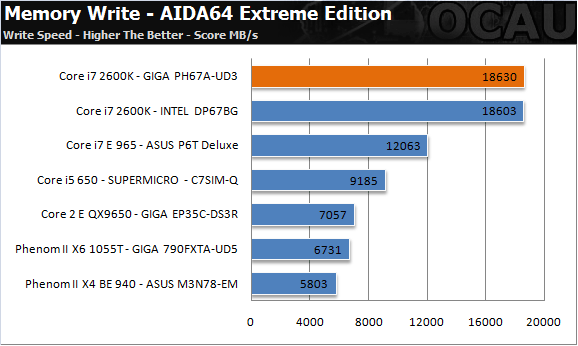
The next benchmark performs different common tasks used during digital photo processing. This benchmark stresses the integer arithmetic and multiplication execution units of the CPU and also the memory subsystem.
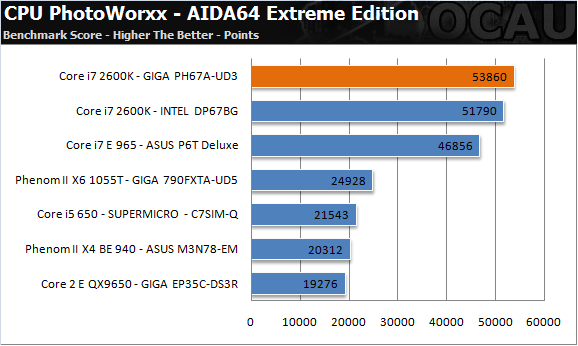
This benchmark measures CPU performance using AES (a.k.a. Rijndael) data encryption. The CPU AES test uses only the basic x86 instructions, and only consumes a mere 48MB of memory, and it is HyperThreading, multi-processor (SMP) and multi-core (CMP) aware.
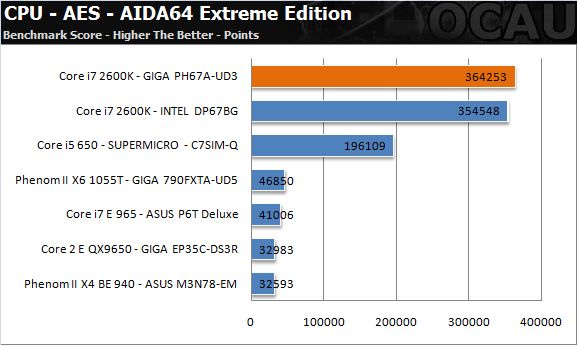
Conclusions:
The PH67A-UD3 is for someone who wants to use their existing video card and who needs a more economical full-ATX solution over a pricier P67 based motherboard. But don't let the wallet-friendly focus fool you, the PH67A-UD3 is a solid product that packs an ample amount of features as well as the latest GIGABYTE technologies suitable for any Sandy Bridge setup. But due to the limitation Intel has imposed on overclocking for H67 chipset based motherboards, utilising a 'K' series processors seems a bit of a waste, unless you need the fastest processors on the market and are willing to sacrifice the ability to overclock. Unfortunately this is something out of the hands of manufacturers such as GIGABYTE, but a hurdle nonetheless for those on a tight budget and are keen to dabble in overclocking.

In the end it comes down to your budget and what you require for your new setup, as there are a variety of models for both utilising H67 and P67 chipsets. Only the P67 allows overclocking at this point, but lacks the ability to output video from the CPU. Personally if you like the features and functionality of this motherboard, and are keen on giving overclocking a try, it might be worth saving up a bit and picking up a P67A-UD3 or moving onto something with a slick black PCB like the P67A-UD3R. Otherwise the PH67A-UD3 is a good starting point.
|
|
Advertisement:
All original content copyright James Rolfe.
All rights reserved. No reproduction allowed without written permission.
Interested in advertising on OCAU? Contact us for info.
|

|


