|
|
|
|
|
GIGABYTE G1.Assassin Motherboard |
|
Join the community - in the OCAU Forums!
|
Introduction, Package, Layout
GIGABYTE have a long history of delivering motherboards for the budget user all the way to enthusiasts that want to push their systems to the limits, but they've never had a true gamer-centric motherboard like some of their competitors have. This year that changes with the introduction of the G1-Killer gaming motherboards, consisting of three models: the G1.Guerrilla, G1.Sniper and the top of the line G1.Assassin that we will be covering today. All are based on Intel's X58 chipset that is aimed at enthusiasts, and while some have been distracted by the recent Sandy Bridge introduction, if you combine it with a high-end Core i7 (LGA1366) processor it can still hold its own, especially for extreme overclocking and 6-core processor support which Sandy Bridge lacks. So let's get started, and see what GIGABYTE's first gamer-focused product has to offer!
GIGABYTE's G1.Assassin supports the latest quad and six core Intel Core i7 and Xeon processors (LGA1366). It features eight SATA ports (two SATA 3.0, six SATA 2.0) with RAID 0, 1, 5 and 10 support, a 16 power phase design, six DDR3 memory slots with support for XMP profiles and speeds up to 2200MHz, eight SuperSpeed USB 3.0 ports (four rear, four front), GIGABYTE DualBIOS technology and integrated SoundBlaster X-Fi digital audio and Bigfoot Networks Killer E2100 network processor. It also has four PCI-Express 2.0 x16/x8 slots, allowing for true 4-way CrossFireX and SLI configurations, tightly packed into an XL-ATX Form Factor measuring in at 34.5cm x 26.3cm.
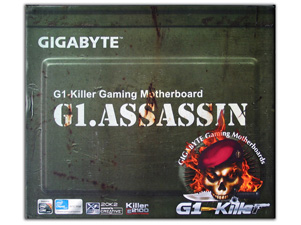 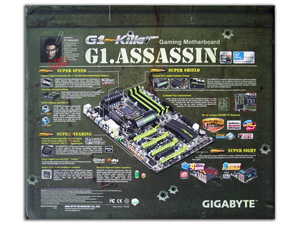
In the box we find two sets of SATA cables (four in total), one 2-way crossfire and 2-way SLI Bridge, 3-way NVIDIA SLI Bridge, as well as a set of manuals, plenty of G1 themed stickers, a large poster, driver/software DVD and motherboard I/O back-plate. On top of this set of accessories GIGABYTE include a separate front panel that allows access to two extra USB 3.0 ports, a combo e-SATA and USB connector as well as a Quick Boost button for enabling custom BIOS set profiles with the push of a button. Overall a healthy set of accessories, with enough to get your started with almost any configuration you choose, but as with the majority of motherboard manufacturers, you don't get enough SATA cables to fill all the SATA ports.
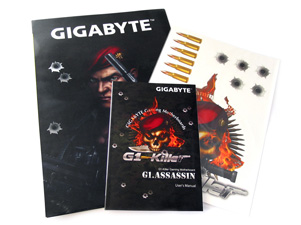 
 
GIGABYTE's G1.Assassin motherboard layout and system block diagram:
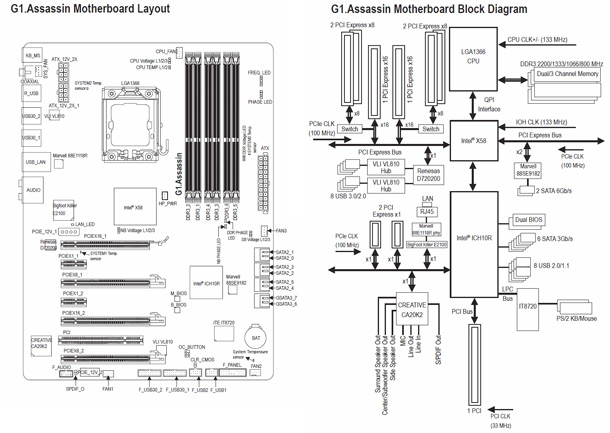
A full set of GIGABYTE G1.Assassin product specifications can be found via the official website here.
Motherboard Layout:
The GIGABYTE G1.Assassin includes a full array of connections including eight USB 2.0 ports, four being USB 3.0 ports with blue highlights, separate PS2 keyboard and mouse connectors, gigabit Ethernet connectivity via the Bigfoot Networks Killer E2100 network processor, as well as one coaxial and optical S/PDIF connector and a set of five analogue 3.5mm outputs driven by Creative's SoundBlaster X-Fi digital audio processor integrated onto the motherboard.

The motherboard layout is fairly busy due to the integration of advanced network and audio processors as well as the power delivery systems. But while the PCB is jam packed with chips, the location of the north and south bridge heatsinks are left in traditional locations so as not to interfere with the PCI-Express slots located on the board. And thanks to the integration of advanced sound and network devices it reduces the need to install your own add-on cards that traditionally interfere with multi-GPU setups.
With so much functionality and the ability to handle four full sized PCI-Express x16 video cards, there was a need to expand the motherboard's physical size to XL-ATX. While not a uncommon sight for those wanting to run four GPU's, it can reduce the amount of cases that are suitable for such a motherboard. A list of compatible cases can be found here (PDF).
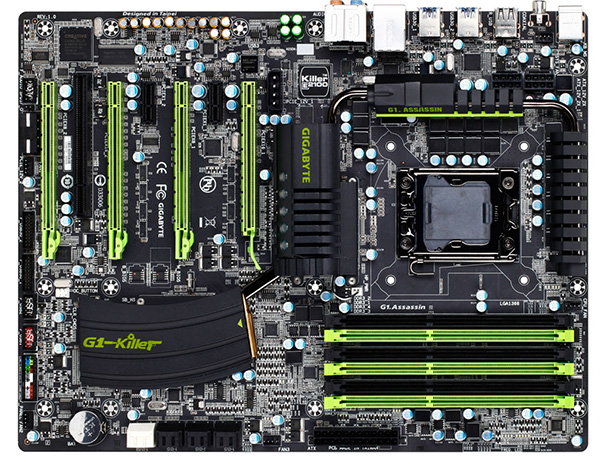
Here are a few more shots of the motherboard:
 
 
|
|
Advertisement:
All original content copyright James Rolfe.
All rights reserved. No reproduction allowed without written permission.
Interested in advertising on OCAU? Contact us for info.
|

|


