|
|
Advertisement:
|
|
TIM Shootout with Corsair H70 |
|
Join the community - in the OCAU Forums!
|
Results, Thoughts on H70, Conclusions
Results:
As you can see in the table below, the TIM Corsair/Asetek provide on the H70 performs extremely well. Corsair have confirmed that they use a very high quality Shin-Etsu paste, which is certainly consistent with my results. Average temps were closer to the Indigo Xtreme than the other two pastes.
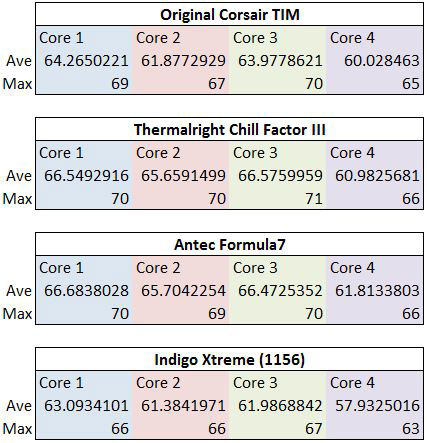
The Chill Factor III and Formula 7 are very close in performance, so much so I'd call them interchangeable for all intents and purposes. Both are certainly serviceable, but the manufacturer supplied paste on the H70 is of higher quality.
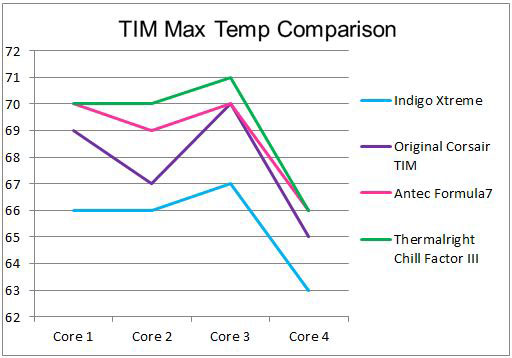
The Indigo Xtreme has performed admirably, with peak temps up to 4°C lower than the Chill Factor III and Formula 7 and even up to 4.5° difference in average temps. The difference in average temps in comparison to the Corsair supplied TIM isn't as substantial, but peak temps were down two to three degrees, which is some improvement if not ground-breaking.
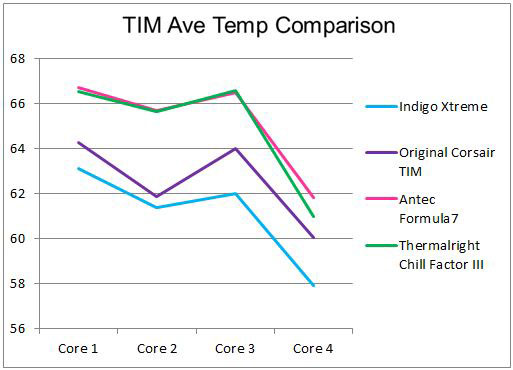
TIM Performance Summary:
It appears that when correctly installed and 'primed' the Indigo Xtreme can indeed offer unsurpassed TIM performance. However, that performance improvement is only two or three degrees Celsius over a high-quality paste, and it comes at a price - at between $20 and $30 (depending where you buy it) for an installation pack, you only get two Xtreme TIMs, so each one is really worth $10 to $15. A tube of high quality thermal paste will set you back about as much as just one Indigo Xtreme TIM, but you will easily get at least 10 applications out of the paste, so the Indigo Xtreme doesn't make sense on the dollar-per-performance scale.
However, when you consider the cost of a new high-performance PC, the Indigo Xtreme kit is less than 1% of your entire build cost. When you also factor in that the delta between this and other TIMs widens as the more heat is being output, for example with a high overclock, the Indigo Xtreme starts to make a lot more sense. The more heat output by the CPU, the greater the importance of contact surface heat transfer efficiency. Likewise if your cooler block surface leaves much to be desired (are you listening, Corsair/Asetek?) or you're just not certain both mating surfaces are perfectly flat, the Indigo Xtreme is currently the best TIM you can get to fill those gaps.
Thoughts on the Corsair H70:
I admit to being someone who avoids water cooling wherever possible. To my mind it's expensive, tedious and requires too much attention and maintenance. Occasionally I have to build or dismantle computers as part of my job, so when I build a PC for myself, I want it to sit there and do its job day in and day out without me having to think about it. My current workstation weighs around 20kgs (lots of RAID 5 and a stupid-big HSF) - the last thing I want to do is lug that thing out from under my desk. I even installed hot-swap bays for all the HDDs just to avoid having to take anything apart in case a HDD fails (that, and it was the only way I could get all the drives in). When I build systems for a client, they need to be set-and-forget - they shouldn't have to worry about the hardware for at least three years or hopefully much more, performance upgrades notwithstanding.
However, it must be said that aircooling is generally loud and hot at the high end, and it can severely limit the performance you can get out of the CPU. Corsair and Asetek's new range of non-serviceable 'water coolers' suits me, and plenty of people like me, perfectly. Give us 90% of the performance without the noise, cost or effort involved in 'real' water cooling. Or you can have a solution like the PC above - nearly silent, cool, extremely reliable but also powerful - the overclock is a nice boost over stock speeds.
That said, Corsair/Asetek need to improve the H70 in several areas. The plastic mounting guides aren't even remotely up to the task. Simply adding a washer between them and the screw seems to fix the issue, so that's one option, but a redesigned 'universal fit' mounting system would be better. While we're on the subject of mounting, the twist-mount system is likewise a terrible idea. I haven't personally experienced the new H60 mounting system, but if that adequately addresses this issue then they would do well to adapt it to an H70 refresh.
Then there's the tube length. Yes, I realise in a sealed, unserviceable unit like this you have to make a call and stick to it. But it would be nice if there were some middle ground, like two or three versions with varying tube length. Let me tell you why - the H70 is meant to draw cool, external air in through the radiator. It then pumps hot air into the computer case. You can see this recommendation on Corsair's H70 page in the FAQ section. With the current tube length, you are pretty much limited to installing the radiator on the back port of the case. But this severely interferes with exhaust airflow - most cases are designed so that hot air flows up to the top and rear of the case, but the H70 is in the way pumping hot air back in against the natural flow.

installed, before fan re-orienting
In this build, I wanted to mount the radiator at the lower front of the case, leaving the existing top and rear exhaust fans in place. Unfortunately that's impossible with the existing tube length, so I've had to go with a sub-optimal rear mount. The one upside would have been positive case pressure, but that would have been mitigated by a substantial portion of that air being quite warm by the time it was inside (and not dust filtered, anyway). The final assembled PC turned out to be overheating the graphics card, as at least half of the GTX560Ti SOC's heat is distributed straight into the rest of the case. So the only solution was to reassemble with the H70 fans blowing out, and thus the CPU running a little hotter - but the difference was only a few °C and didn't affect stability. So, pretty please Corsair/Asetek, give us some longer tubing?
A common criticism from H70 owners on the net seems to be excessive fan noise. I find when they're throttled down with the CPU at idle, the fans aren't that noticeable - installed in a case they're practically silent. However, do some serious CPU grunt work and up the heat load a bit and the noise is quite loud - if it was coming from the workstation under my desk, I'd call it unbearable. The question becomes, how often do you thrash the CPU that much? For office productivity, almost never. For video editing, every time you encode anything (assuming no GPU offloading). For gaming, it can be quite a lot, depending on the game. I'm currently evaluating Corsair/Asetek coolers for some engineering workstations – my client’s staff run computationally intensive tasks on and off throughout the day. If an H70 or similar Asetek cooler make it into the design, they will only do so with the inclusion of replacement fans. There are plenty of fan manufacturers making relatively inexpensive ultra-quiet fans these days - there's no excuse for Corsair/Asetek using something as noisy as this.
But my biggest criticism is the surface of the copper contact plate - it's grooved like something that's been dragged across rough asphalt. Now if this were my PC, I would take the time to lap the contact surface of the H70 to a mirror finish - as I did with my last Thermalright HSF, which I thought was bad, but it was smooth in comparison to the H70. But that's an excessive effort that should be unnecessary, particularly when you consider the cost of these things. If I'm spending $150 on a CPU cooling solution I expect to be buying a premium product. It's certainly in the premium price range. So why are Corsair/Asetek letting us down with the quality of the contact surface?
Don't get me wrong - I realise there are diminishing returns to be had from an increasingly flattened surface - getting that absolute mirror finish is, strictly speaking, several steps too far. However the surface of the H70 copper plate is a very long way from diminishing returns territory. I'd say this is in 5 to 8°C difference territory (although maybe only 1 or 2°C with the Indigo Xtreme), but fully accept that this is merely an estimate.
However, even if, scientifically speaking, the difference between the current H70 contact surface and a polished mirror finish was only 1°C, it would be worth it anyway. A polished, mirror finish on a heatsink base exudes quality and anything else looks second-rate in comparison. Make prospective buyers clamour over each other to get hold of your premium, highest quality cooler. Give owners something to be excited by, something to talk about, something to feel supremely smug about whenever they think about the quality of the components in their rig. When I saw the face of the copper contact plate, I felt ripped off, even knowing it wasn't my money, it's not my PC and the actual owner will never even see it. When I’ve built PCs in the past and the cooler happened to have a mirror finish contact surface, I’ve been known to take photos to show the owner, and the excitement I’ve seen this elicit has, on occasion, been profound. To them, this is a tangible example of the quality of the PC they’ve just had built (in some cases it is by far the most comprehensible example their less-than-technologically-sophisticated understanding can grasp).
This is not simply the rant of someone who likes a bit of bling - it's about performance, it's about the perception of quality, it's about brand positioning and marketing, but ultimately it's about making your customers feel good about buying your products, so they will come back and bring their friends. It's about making a standout, successful product, because right now, despite numerous otherwise admirable qualities, the H70 feels a bit second-rate.
Conclusions:
The Indigo Xtreme is a premium product at a premium price and for those wishing to achieve the highest, most stable overclock possible you can’t go past it. For those users, highly recommended.
However, for ‘casual overclockers’ and those looking for value for money, stick with one of a range of relatively inexpensive premium thermal pastes. It really isn’t going to make a whiff of difference to real world performance. Clearly Shin-Etsu make excellent TIMs, but the Antec Formula 7 and Thermalright Chill Factor III are close enough in performance that if they’re cheaper and easier for you to get hold of, I’m happy to recommend those instead.
Additionally, ensure your cooler mounting system uses as much contact pressure as possible, and apply your TIM in an ‘X’ across the surface of the CPU heat spreader – even with the flattest cooler contact surface possible, CPU heat spreaders are well known for both convex and concave surfaces. If you really want to ensure a perfectly flat, even mating between surfaces, lapping both the CPU heat spreader and cooler contact plate by hand remains the only feasible option for most.
As for the Corsair H70 Cooling System, Asetek and Corsair are taking big steps in the right direction with these coolers. The H70 definitely has some issues, but none of them is a deal-breaker. The H70 remains a great product that in my estimation is worth your dollars if you want the best off-the-shelf cooling solution that saves you the complexity and cost that is true water-cooling. Having said that, it costs nearly twice as much as some air coolers that will give similar, if not quite as good, performance - although they will almost certainly be louder.
It is rumoured Intel may be bringing a similar cooling solution to market bundled with their highest-end processors in the near future. That may even be as soon as SandyBridge E, due later this year. Asetek are almost certainly going to be supplying these unless Intel decide to either develop them internally (unlikely) or go with a less experienced OEM (possible if there was some compelling market advantage). Whichever way it falls for Asetek, it won’t be great news for Corsair, who will be hard-pressed to differentiate their products in an increasingly competitive market, particularly if end-users are buying their high-end coolers packaged with a CPU from Intel. If Corsair take greater control of the design of these units to improve the mounting system, provide more options for pipe length and polish the copper contact surface, Intel will have a lot of work to do to ensure end-users opt for their cooler. Corsair could further sweeten the deal by collaborating with Indigo to provide an out-of-the-box result that is unsurpassed.
Disclosure: I'm a professional IT Consultant working for a company in Perth called Xion Technology. We regularly supply products from all brands mentioned here (except Indigo, as this is our first experience with them) to our commercial clients. We have no vested interest in, or special relationship with, any of the brands discussed here beyond our confidence standing by brands and products we know from years of experience to be reliable and well supported by both the distribution channel and the manufacturer.
Feel free to comment on this review in this thread.
|
|
Advertisement:
All original content copyright James Rolfe.
All rights reserved. No reproduction allowed without written permission.
Interested in advertising on OCAU? Contact us for info.
|

|


