|
|
|
|
|
Synology DiskStation DS1812+ NAS |
|
Join the community - in the OCAU Forums!
|
Software Configuration & Features
DiskStation Management Software:
Continuing the use of the Synology’s DiskStation Management software from our initial setup, we dive deeper into the functionality and additional free packages available for users. While we’ll be capturing some key screenshots and details of the DSM software here, Synology have made available an online simulator that gives you a real example of the home DSM experience here.
The Synology DiskStation control panel is the hub of the NAS software. It allows you, via a web browser, to manage all your file sharing privileges as well as users and groups for people accessing the server locally and remotely, complete control of your network services and router/DNS configuration to allow access to your files outside of the home. Also importantly, you can configure how you receive notifications of system failures and status changes via email, push services and even SMS. You can tweak your power saving settings, external backup devices as well as customising the DSM software to suit your needs and manage applications.

On top of the standard set of features, Synology’s Package centre allows you to extend the basic functionality of the DiskStation for those wanting more than just a storage server. Thankfully the packages aren’t installed by default allowing the end-user to install only the services they require saving on processing power as well as RAM usage; not that the unit breaks a sweat when all these services are enabled anyway. So while users may get added features with future DSM operating system updates, Synology and their 3rd parties continue to add value to each iteration with these free packages.

With the new Storage Manager in DSM 4.0, users can choose between different types of RAID-protected volumes (2-4 way RAID 1, RAID 10, RAID 5, RAID 5+Spare, and RAID 6) as well as volume types without data protection (Basic, JBOD, and RAID 0). You can even create multiple volumes on a single RAID for better storage space arrangement and expand the space when the needs arise. In addition to the new iSNS support helping manage iSCSI devices for enhanced organization and performance for virtualized systems, Synology have included their own Synology Hybrid RAID (SHR) which is an intelligent volume type that optimizes volume size when combining hard disks of varying sizes into an array, making all the HDD space usable unlike traditional RAID setups where the array size can be limited by the size of the smallest drive. More on Synology Hybrid RAID can be found here.
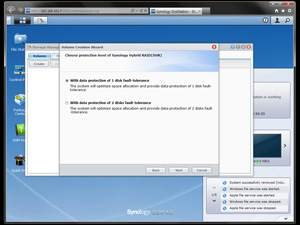 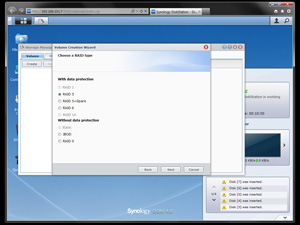
Synology Antivirus Essential is an antivirus application that can be easily installed to safeguard the system partition and files on the DiskStation.
Download Station is a web-based download application, allowing users to download files from the Internet through BitTorrent, FTP, HTTP, NZB and eMule.
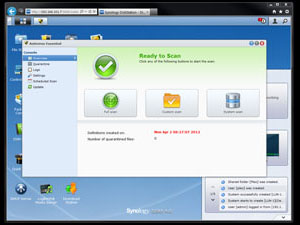 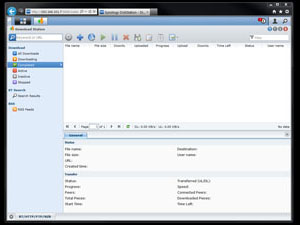
Synology Surveillance Station is a web-based application that can manage IP cameras to safeguard your home or office environment. With Surveillance Station, you can watch and record live view videos, set up scheduled recording, playback recorded events via web browser, Visual Station, or mobile device for remote monitoring.
Media Server provides a multimedia service for you to browse and play the multimedia contents on Synology DiskStation via DLNA/UPnP home devices. With Media Server, you can stream multimedia files stored on DiskStation to the devices to enjoy music, photos and videos after connecting TV sets and stereo systems to your home network.
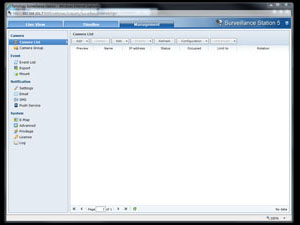 
iTunes Server allows you to share the music and videos on your DiskStation with all iTunes clients within a local network, and to browse and play these multimedia contents with iTunes.
Synology Cloud Station provides a file-syncing solution which enables you to carry and sync your files automatically among multiple computers. By installing the Cloud Station package on DiskStation and Cloud Station client on your computers, all files stored on the computer's designated folder will be automatically synced to your DiskStation and other computers via the Internet. In addition, retrieving deleted files and reserving up to 32 historical versions of each file are both available to prevent unexpected file loss.
 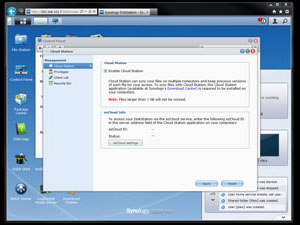
Synology VPN Server turns your DiskStation into a VPN server (virtual private network), allowing up to 20 DSM users over the Internet to access resources shared within DiskStation's local area network. The VPN server supports both PPTP and OpenVPN service.
Synology Time Backup is a quick and flexible way to back up and restore shared folders on your DiskStation into multiple versions. “Snapshot” technology allows Time Backup to capture the status of data within seconds. You can create backup tasks to back up data into multiple versions from one volume to another, or to an external hard disk.
 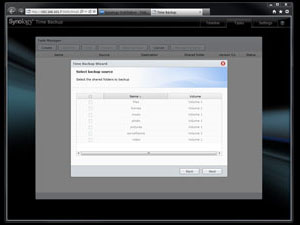
Synology Photo Station allows photos stored on DiskStation to be easily shared with friends and families through the customizable webpage interface. More so, you can browse photos and videos from your iPhone, iPad and Android mobiles with their mobile apps.
Synology Audio Station is a web-based audio application, allowing you to enjoy the music library on your DiskStation or Internet radio, and play music on your computer, iOS/Android devices, or USB speakers. For those who are particular about sound quality, you can stream music from DiskStation to Apple TV or Airplay-enabled stereo systems.
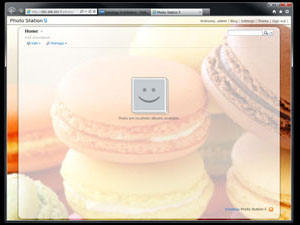 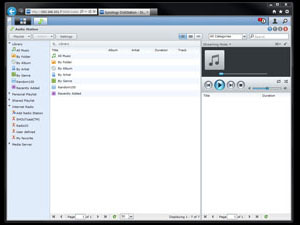
Mobile Applications for iPhone and Android devices allow you to share, access and monitor our DiskStation with only a few pushes of a button. These applications can be used for both at home, or even remotely once you setup your DiskStation to be accessible outside the home.
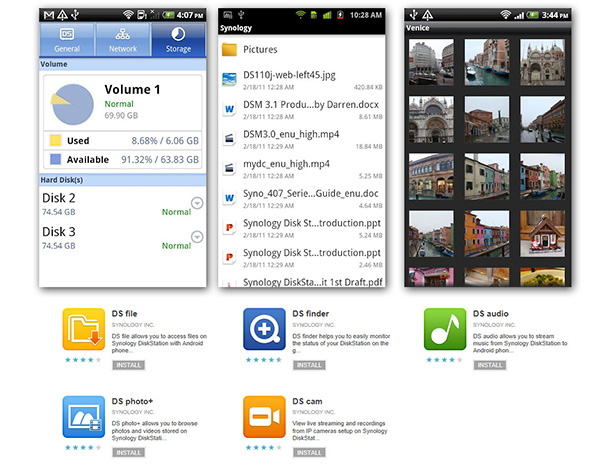
|
|
Advertisement:
All original content copyright James Rolfe.
All rights reserved. No reproduction allowed without written permission.
Interested in advertising on OCAU? Contact us for info.
|

|


