|
|
Advertisement:
|
|
GIGABYTE G1.Assassin Motherboard |
|
Join the community - in the OCAU Forums!
|
BIOS Features, Software
BIOS Features:
The GIGABYTE G1.Assassin uses an Award Software BIOS, updated to version F2, which is one of the latest BIOS update available at the time of writing this review. While GIGABYTE have not implemented a full UEFI solution for the current BIOS, it does come with support for 3TB+ and larger hard drives. The core menu screenshots are included below.
System boot and main BIOS screen:
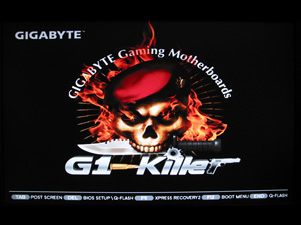 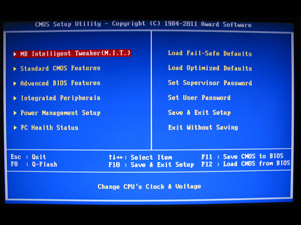
M.I.T. Intelligent Tweaker and system status menu:
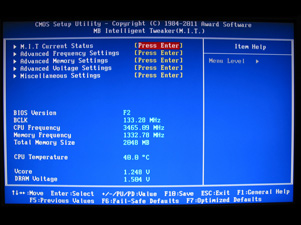 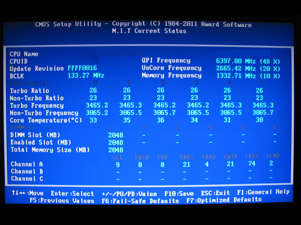
Advanced frequency settings and CPU clock ratio options:
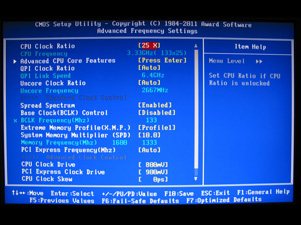 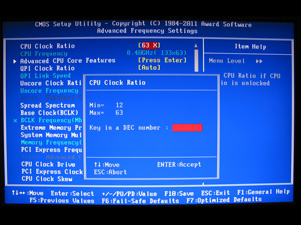
Advanced CPU core features and PC health status menu:
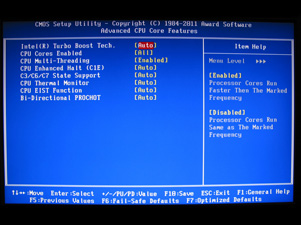 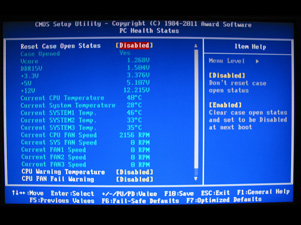
Advanced memory settings and timings control menu:
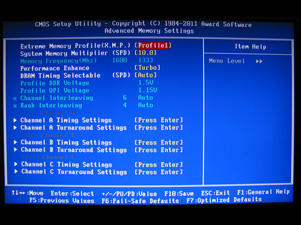 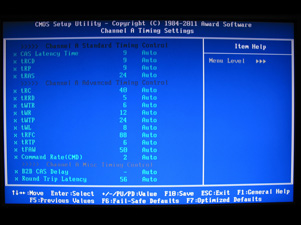
Advanced voltage settings and CPU Vcore menu:
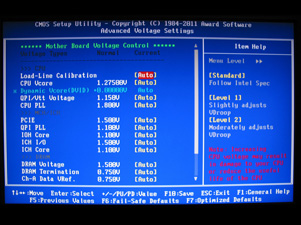 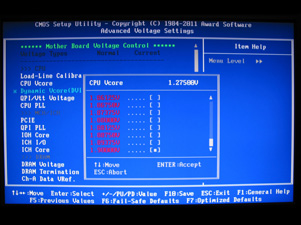
Standard CMOS and advanced BIOS features menu:
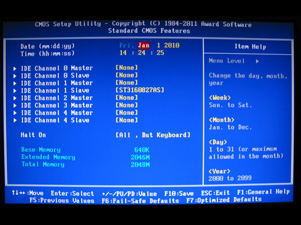 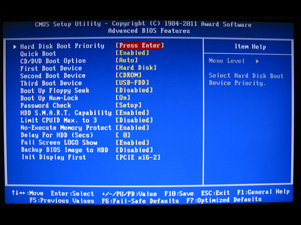
Motherboard integrated peripherals and power management menu:
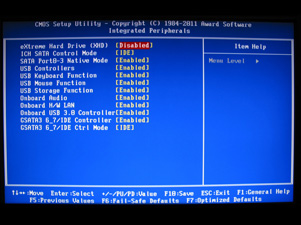 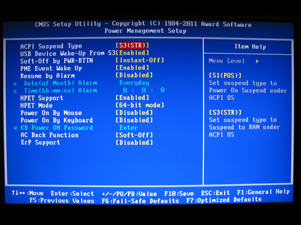
GIGABYTE Software:
GIGABYTE include their own software tools allowing you to make the most of your motherboard's capabilities. One key software package is EasyTune 6; it gives Windows access to tweaking and overclocking with the touch of a few buttons, as well as information about key components on your motherboard.
 
Other GIGABYTE packages and technologies include Dynamic Energy Save 2, @BIOS, Q-Flash, Xpress Install, Xpress Recovery2, eXtreme Hard Drive (X.H.D), Q-Share and Cloud OC support. More details of these can be found on GIGABYTE's website.
Sound Blaster X-Fi Audio Software:
Thanks to the integration of a fully-featured X-Fi sound card onto the motherboard's PCB, we now have a separate and fairly extensive suite of sound controls, which many users that own X-Fi based sound cards would be familiar with. The software suite has been designed around three key areas: gaming, entertainment and audio creation. Each area has a different set of settings and configurable options related to the task at hand. There are also options to enable and tweak Creative's EAX sound effects as well as Dolby Digital LIVE and DTS Connect encoding.
 
Bigfoot Networks Killer Network Software:
As mentioned earlier in the review, the G1.Assassin features an integrated Bigfoot Networks Killer E2100 network processor. In the future we'll look to dedicate a whole review to testing how much of a difference such a solution makes, but for the time being we have compiled a of list of screenshots highlighting the key features available via the provided Windows software suite.
Start-up bandwidth testing and system overview menu:
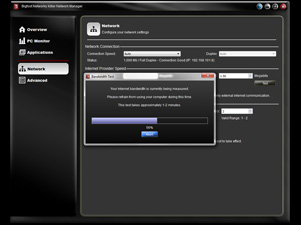 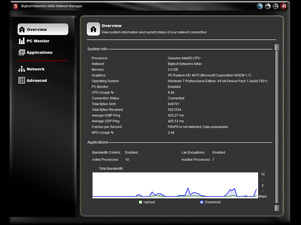
PC monitor and application management menu:
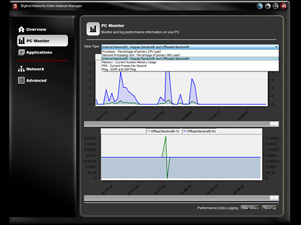 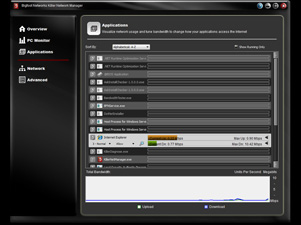
Advanced system settings and network configuration menu:
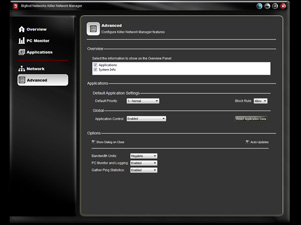 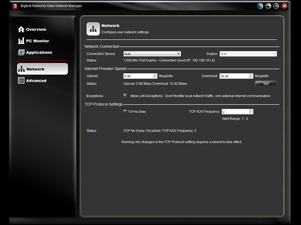
|
|
Advertisement:
All original content copyright James Rolfe.
All rights reserved. No reproduction allowed without written permission.
Interested in advertising on OCAU? Contact us for info.
|

|


