|
|
|
|
|
Microsoft Windows Vista |
|
Join the community - in the OCAU Forums!
|
Performance, Other Additions, Conclusion
Performance Features:
Vista comes with several performance features which may interest users with large amounts of RAM. There's a new technology called “Superfetch” which caches and prioritizes the programs you are using. Unlike the normal file caching we're used to, Superfetch takes note of what programs you like using at what times of the day and tries its best to cache them into memory in advance. This is why some users notice a speed increase after a couple of days of use because Vista is learning what is used the most and precaching them on the fly. This caching technology is especially great for users with lots of memory because Vista has more and more room to put stuff you might end up using. The desktop test machine I was using had 3GB of memory and soon enough you could see in Task Manager that Vista was using up almost all of the memory.

You can see here that out of the 3069Mb of memory available, 2368Mb is being used for cache and 644Mb is being used for other things. Only 57Mb of memory is “free” however Vista dynamically resizes the cache when more memory is required for other things.
It's interesting to see how long it takes Superfetch to create its cache after a cold boot. When the desktop had just loaded after a boot, Task Manager was reporting 550Mb of memory as cache. After 1 minute this grew to 773Mb and by 2 minutes after the desktop had loaded 1027Mb of memory was being used as cache. This would eventually grow and settle at around 2.3 – 2.4Gb of memory cache 5 or 6 minutes after the desktop fully loaded. This means that once you boot, even without opening any programs, Vista is making an educated guess on what you might be opening and accessing and using your spare RAM to store that for quick access.
Another useful technology which I am unfortunately unable to test is Windows Readyboost. It allows you to use a Flash Disk as an extra cache for the OS to use for programs. The benefit over regular hard drives is mainly the low latency and improved performance for small files, although even a fast flash drive is not much faster than a regular hard disk. As my only flash drive is not up to the performance specifications of Readyboost I couldn’t test this however others have so you can check out some other reviews of Readyboost in the links section at the end of this page.

As you can see here my cheapo USB drive is not fast enough for use with Readyboost.
Other Additions:
Windows Mail has replaced Outlook Express as the default mail client for Windows. I was never a big fan of non web-based mail until recently and I used Thunderbird for that. Windows Mail has a pretty standard interface which most mail programs seem to share.

Windows Calendar is a pretty standard calendar with a nice clean interface. It doesn’t boast many new features compared to alternatives like Google Calendar or Mozilla Sunbird however it is convenient that it is built in to the OS by default.
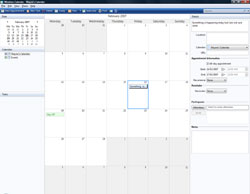
Performance of Vista:
This review of Vista will not be testing performance of Windows Vista with a slew of synthetic benchmarks as it has already been done extensively by other sites. A couple of such reviews can be found in the “Further Reading” section at the bottom however I do have some general comments on the performance of Vista.
Performance was very good on the whole; boot time was comparable to XP however one thing that made it stand out was Superfetch which was discussed earlier. This made many commonly used applications launch in a matter of 1 or 2 seconds, even the first time per boot that they are loaded. You can see by looking at the hard drive activity light that it is loading most of this from memory. As systems get better and larger amounts of RAM become commonplace Vista will really shine as it will have the ability to use this memory efficiently. This is a feature specific to Vista that XP lacks.
Gaming performance in Battlefield 2 was no different to under XP, apart from a faster load time thanks to Superfetch. However a Steam game Defcon seemed to run a little bit jerky on Vista. This shows that game performance can still be a bit unpredictable in such a new OS but we can expect developers to update their games with patches over the next few months to improve performance or compatibility.
Conclusion:
In conclusion, Vista is not for everybody. There will be people out there who will love it and others that will loathe it however I don’t see any reason to avoid it if you are getting a new computer and the programs you use are compatible with it. I do not recommend a Vista upgrade to those who have less than 1Gb of memory or an older machine. In my opinion you will simply not getting enough of an improvement out of Vista. Also if you are very settled and content with running Windows XP you will probably not be very suited to Vista. XP is a mature, stable and fast OS that although it doesn’t have a lot of the fancy new features of Vista, is still a great workhorse.
Further Reading:
My Office 2007 Review
Window Live Gadget Gallery
Paul Thurrott’s Supersite for Windows
Windows Weekly, a podcast on the subject of Windows and Microsoft
Toms Hardware benchmarks Vista and XP
|
|
Advertisement:
All original content copyright James Rolfe.
All rights reserved. No reproduction allowed without written permission.
Interested in advertising on OCAU? Contact us for info.
|

|


