|
|
|
|
|
Inexpensive Greener File-Server Guide |
|
Join the community - in the OCAU Forums!
|
TV Tuner Sharing, Power, Benchmarks, Conclusions
Optional TV Tuner Sharing with DVBLogic:
Next stage I configure the TV tuner sharing. Now I debated whether to include this in this review or to include it in its own review, but Iím sure we can manage the basics. If youíre not interested skip this section.
DVBLogic has a great application consisting of two parts: the Network Pack and the TVSource application. The TVSource application creates a virtual tuner; this originally was created to allow people with unsupported tuners to use their tuners in MediaCenter. The network pack is a server client solution allowing you to install the virtual tuner clients on various work stations with MediaCenter and share the TV card from the server. The server pack will allow you to share xmlTV guide data from the server to the clients, but that requires you to have an XmlTV provider like oztivo and use a program to create the xmltv file like ďxmltvdownloadĒ from epgstream.

This is the best photograph I could get if the TV tuner installed next to the Addonics RAID controller. As you can see itís a tight squeeze. Rather than me repeating everything that is in the installation guide for the network pack and TV source, I will just do a general overview. Install the DVBLogic Network Pack on the server; next install the DVBLogic TV source application.
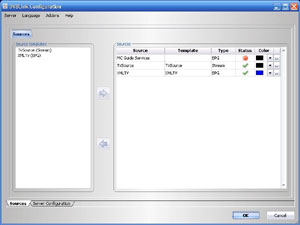
Select the TVSource on the left hand side, move it to the right and configure your TVSource by selecting the ďÖĒ on the right hand side. Once configured, install the client on all MediaCenter pcs that need to access the tuner. Open Media Centre on client machines and setup the new DVBLogic virtual tuners. Donít worry when it shows 0 channels this is correct.

The tuners wonít display the channel list until you go to the extras section of Media Centre and open the DVBLogic application and select synchronise. That is it. You should now be able to access TV across your home network. Honestly this program is gold, and while I suggest you give it a trial first it is well worth the money (~$50AUD).
Test Results:
The primary reason for this build was to drop my power bills. What I have done is measured three different generations of PCs. Hopefully these three servers should reflect the standard NAS/file servers that most users will create/have access to:
This is the box that you have been donated or purchased for next to nix, so you decide to upgrade the hard drives and use it:
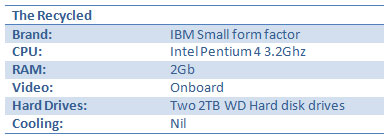
This is the box you built by just picking up what was going cheap. Then later on, you added some hard drives and made it a file server:
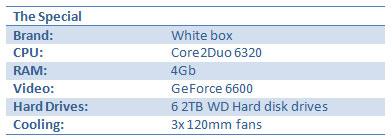
This closely represents a gamer PC that is also being used as a file server on the side:
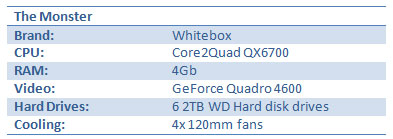
This is our new beast:
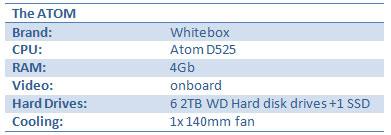
Power Results:
Each file server ran for 3 days, with similar usage patterns. Here are the power results:
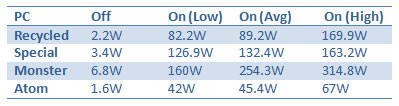
As you can see already the Atom is far less power hungry than the other three. The recycled Pentium 4 machine only has 2 drives, so you can add 16-24W for an additional four drives. But all these figures are under normal load. What if the CPUs and systems were running flat out at 100%?
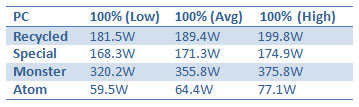
Again the Atom takes the cake with its incredible power figures. You may be interested in working out a power cost to these. It is a quite simple formula:
Usage(w) /1000 = 1 hours use in kWh
1 hours use * 24 = kWh of 1 days usage
Days usage * 30 = Approx kWh of monthly usage
Monthly usage * electricity rate (13.54 in my case) = Cost in cents to run for a month.
I can hear you thinking ďwhat use are power indicationsÖ we want bench testingĒ. Well, I can happily do that as well.
Hard Drive HD Tune Results:
I donít expect anything spectacular from a $130 RAID controller but letís see how we went.
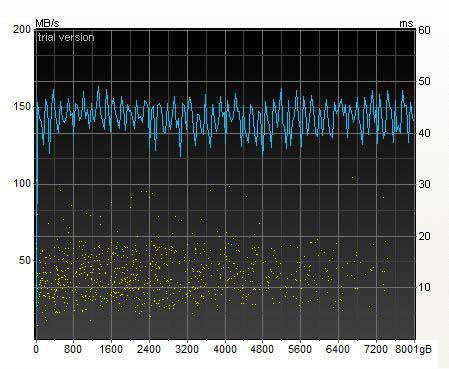
The read rate is a bit higher than a single 2TB WD drive. The only major difference is less access time and unlike a standalone hard drive the transfer rate doesnít diminish across the volume. I was hoping for results with a higher transfer rate of over 190 MB/s. But this is still very acceptable and could max out the on-board gigabit connection easily.
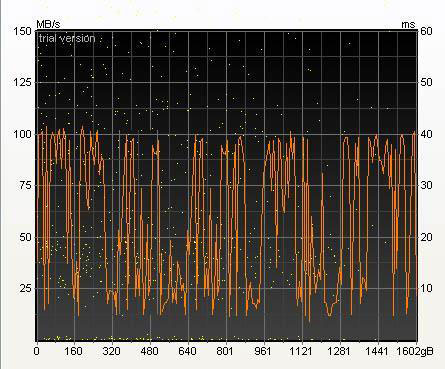
The write rate is a bit all over the place but manages an average of 55MB/s (with large 40gb writes). Again I did ideally want more MB/s but this is still satisfactory for a $130 RAID controller and the size of the writes. This wonít noticeably impact the home file server.
Passmark System Results:
Being a low-power Atom processor I wasnít sure what to expect. I knew it wouldnít be as fast as a cheap Core 2 Duo but hoped it would be faster than my old Pentium 4. Here are the results of the system tests created by Passmark.
CPU:
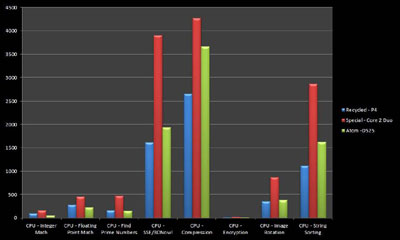
As you can see here for a few of the older non dual core tests the recycled Pentium 4 barely beats the Atom. As the tests progress to newer technologies, you can see the second core is pulling its weight and leaving the Pentium 4 in its dust.
Memory:
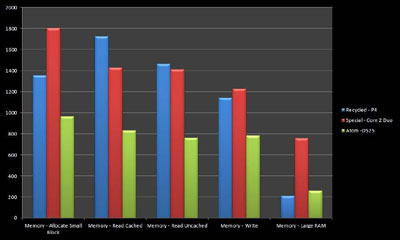
These results were a little bit of a surprise to me however bear in mind that the the Pentium 4 and Core 2 Duo were both running two sticks of RAM, whereas the Atom was only running one. Using the system I havenít noticed any speed issues or lag and I donít think these memory results will affect the file server's primary function of serving files.
Graphics:
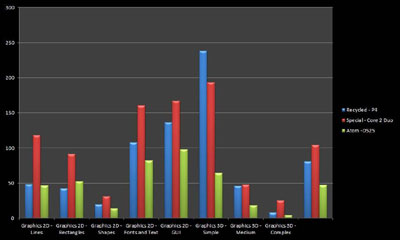
As the Atom board is only running a 9mb on board graphics card I didnít expect too much from it, however in the 2D tests the board was in with a good chance. Another feature that isnít needed on a standard file server, I can also attest to the fact that viewing the TV tuner stream on it works perfectly.
Final Passmark Score:
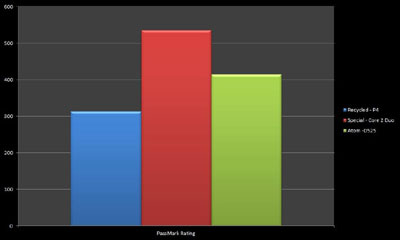
In the end as expected the Core2Duo box is more powerful on all fronts, but amazingly the Atom board wasnít far behind. The poor recycled Pentium 4 really is a dinosaur and with its power consumption it really should be shelved.
Conclusions:
After looking at those results at the end itís hard to not love the Gigabyte GA-D525TUD Atom motherboard. The Atom processor stands up well against its older Pentium 4 brother and younger C2D sister. Don't forget that the Atom based system is using less than half of the power of the other two, even under the heaviest loads. I was really pleased with the success of this motherboard and its capabilities and Iím happy to recommend it.
All the credit canít go to the Atom and its motherboard - the Fractal Design Array R2 NAS case and its green 80 Plus rated power supply deserve a mention. The combined package of the well-designed case and PSU give you a system that is not only green but is also whisper quiet and vibration free. And I think it looks awesome!
At the start I was upset that I needed to utilise the (Titanic) Vista operating system, but unfortunately the XP 32bit operating system didnít support the newer GPT partitions and thus couldnít support 2TB+ drives. However Vista turned out to be a reliable choice and so far I am yet to have any issues with it. If you donít have Vista you could use 7, XP 64bit or maybe even one of the Windows Server family. Or of course one of the many Linux options.
The RAID setup while cheap and reliable isnít blisteringly fast, but it is fast enough to max out the onboard NIC of the motherboard when reading from the disk. However, writes are considerably slower. I think I can live with these results and I havenít noticed any issues when transferring files on the array. For its price and features I donít think you can go past the Addonics SATA multiplier.
The TV streaming program by DVBLogic, works first time every time and they have one of the best customer service of any application I have purchased, to the extent of the developer responding to my questions personally.
Things I would like to change, try or do differently if I had the chance/time:- Tidy and sleeve the SATA cables
- I wouldnít bother using an SSD as you already have 6 drives and only 5 can be used in the RAID
- Trial the Symantec software that allows reading of large drives inside XP
- Trial Windows Home Server
- Trial this system with the soon to be released 2.5TB and 3.0TB hard drives
- Benchmark RAID array rebuild time
Looking back at the criteria for a successful build we had:- Must be energy efficient less than 100 Watts at idle to make it worthwhile - Thanks to the GA-D525TUD and the Fractal Design high performing power supply, the server operates at just over 40 Watts which is 214 Watts less than what my gaming PC was using doing a similar task. In monetary terms that a difference of just under $63 a quarter.
- Support large disks of 2TB and have some level of redundancy - The Addonics RAID card made easy work of this, allowing RAID5 across five 2TB drives.
- Must be fairly quiet - While the system isnít noiseless, it is extremely quiet thanks to the silicon mounts on the hard drives, the large 140mm front fan and the green power supply.
- Ideally I wouldnít like it to cost more than $1300 with new drives - I will tally up the cost of this server build to address this criterion:
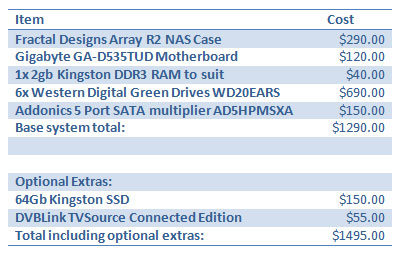
The base system total came to $1290 and personally for a server with 10TB I think thatís an extremely good price. The additional extras are not needed but the DVBLink software is worth the money. As I have said previously, I wouldnít bother using the SSD again; it was more effort than it was worth.
Non-essential Criteria but would be nice to have:- It should look nice - I donít think any more needs to be said about that:
 
- It would be nice to be able to use my TV card in it. - DVBLogicís software and the Gigabyte motherboards PCI slot allowed this to happen. I can now I can watch TV on any Media Center device I happen to be near.
- It would be nice if it could run a low usage web server - The CPU usage tests show that the server has plenty of grunt to run a small virtual machine.
So in terms of our original requirements this has been a massive success, exceeding every criterion setup to gauge this build. On a personal level I have really surprised myself at the success of this build. It does everything I wanted it to do and more.
This review could not have been possible without the great support and samples from:
Anyware Adelaide Office
Fractal Design
Gigabyte Australia
I would also like to thank everyone for their help and support when writing this review. I also hope I have helped make people aware of power usage of desktops/servers and motivate a few people to build a similar system. My word and choices is not gospel here and I hope you to go and make your own decisions. The only additional words of advice I can give is ďanything is possibleĒ.
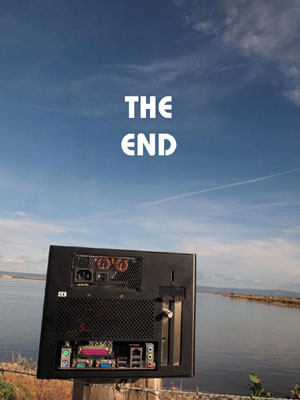
|
|
Advertisement:
All original content copyright James Rolfe.
All rights reserved. No reproduction allowed without written permission.
Interested in advertising on OCAU? Contact us for info.
|

|


