|
|
|
|
|
Synology DiskStation DS1812+ NAS |
|
Join the community - in the OCAU Forums!
|
Introduction, Features, Specifications
Today we have the opportunity to test Synology’s first 8-bay network attached storage that is aimed at the small to medium business market, yet quite suitable for home use due to the ever growing storage needs of consumers. It features a power efficient Intel Dual Core Atom D2700 processor, 1GB of DDR3 ram (upgradable to 3GB), multiple eSATA and USB 2.0/3.0 ports for a variety of external devices including wireless AP’s and external HDD’s, dual Gigabit links for failover and link aggregation support, iSCSI support for virtualization, such as VMware, Citrix, and Hyper-V without the need to go down the expensive SAN (storage area network route), and let’s not forget to mention the ability to house 32TB of storage in a single unit (8-drives), and up to a whopping 72TB with the optional DX510 storage enclosures (18-drives). So how does the DS1812+ perform and what does its operating system have to offer? Let’s get started and find out!

Inside the securely packed box we find a simple “read this first” brochure letting users know in multiple languages where to find the installation details as well as HDD compatibility lists online. The other document just goes over the licensing information for the software Synology use. All the information you’ll get to get started is included on the disc provided; all the guides and software. Synology also include a pair of Ethernet cables, all the screws you need to mount those 8 hard drives, as well as a lock key and a beefy power cord. The Western Digital WD3200AAJS hard drives pictured are for today’s testing and are not included in the package (hard drives purchased separately).
 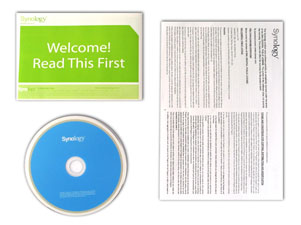
 
The DS1812+ unit measures in at 157mm(H) X 340m(W) X 233m(D) and has a powder coated black metal construction as well a plastic facade where all the buttons and LED’s sit next to the removable hard drive bays. The surface of the enclosure is matte black without any glossy surfaces to attract dust and finger prints apart from the illuminated power button. The simple design and the quality of the finish really do leave you feeling that you’re handling a unit that has had some thought put into the design and materials used. In addition, the Synology logo on either side is etched out and a metal grill is present to help cooling of the power supply and controller board.
 
 
A couple photos of the DS1812+ powered on and active with 8 hard drives installed:
 
Internal photos of the backplane and motherboard with upgradable memory slot. The extra memory slot is accessible on the outside when the case has been removed (this does not void warranty):
 
Moving onto the back of the unit, Synology have included six USB ports in total, with two being USB 3.0 and the other four maintaining USB 2.0 specifications. There's also two eSATA ports for use with external enclosures as well as Synology’s expansion enclosures for further storage upgrades, as well as two Gigabit Ethernet ports (for link aggregation and redundancy) and a little reset button just in case things go pear shaped. For its cooling system the unit has two 120mm fans that drag air over the hard drives and internal controller board that is passively cooled.
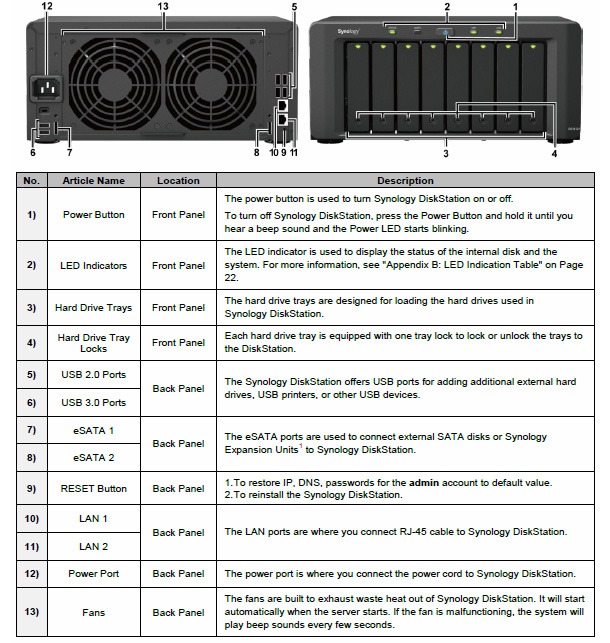
Synology’s DiskStation DS1812+ specifications:
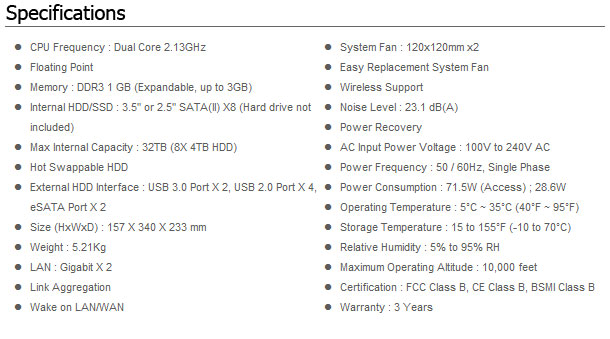
 
|
|
Advertisement:
All original content copyright James Rolfe.
All rights reserved. No reproduction allowed without written permission.
Interested in advertising on OCAU? Contact us for info.
|

|


