|
|
Advertisement:
|
|
Silicon Power Mobile X20 |
|
Join the community - in the OCAU Forums!
|
Just a quick review this time, of the Silicon Power Mobile X20 Flash Drive. This is a 32GB USB 2.0 drive which doesn't sound too interesting on paper, but it's noteworthy because (a) it's flippin' tiny and (b) it has dual interfaces so can be used in smartphones and tablets which support USB OTG.
 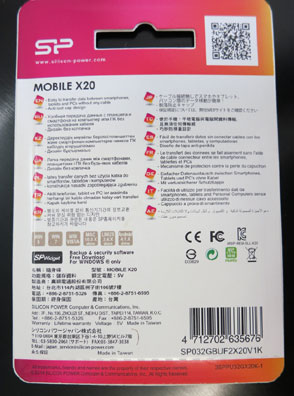
What's USB OTG? Well, OTG stands for On-The-Go, and in simple terms means that a device can act as either a USB peripheral or a USB host. Take your smartphone for example. You plug it into your PC via USB and you can view the contents of the phone like a thumb drive. Your PC is the USB host and your smartphone is the USB peripheral. But if your smartphone supports USB OTG, then you can plug a thumb drive into your smartphone, and the smartphone will act as the USB host, allowing you to browse the thumbdrive. There's more info here on Wikipedia.
 
So, back to the X20. On one side it's a normal USB-A connector which you can plug into your PC, like any thumb drive. You can copy data onto the drive at USB 2.0 speeds. But the other side is a Micro-B connector which you can plug into your smartphone - assuming it has that kind of socket. In the almost nonexistant space between these two connectors, Silicon Power have managed to squeeze 32GB of storage. There's also 8GB and 16GB versions available.
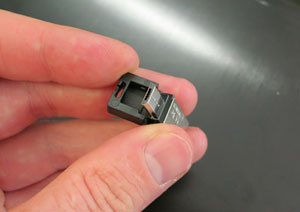 
The smaller connector is protected by a flippy rubbery cover which feels a little flimsy, but Silicon Power say it's rated to 10,000 uses. It also stops you losing the cap, because it's permanently attached - although it folds out of the way when the drive is inserted. The cap also has a hole for attaching a lanyard. The packaging is very simple but doesn't need a knife to open, which is nice if you're on the road. There's free "backup and security software" for Windows included and a link to download an Android file browsing app, but I didn't need any of those so haven't explored them.
The obvious use for this kind of gadget is media files, which can be awkwardly large to have lying around on your phone, taking up space you could use for photos etc. This was exactly the position I found myself in recently when I flew from Sydney to Osaka via KL. That's a 9 hour flight then a 6 hour flight, with a layover in the middle, then the same again on the way back. That's a lot of time to kill, and if you're on a budget airline like I was, you pretty much have to provide your own entertainment. But of course I want to keep my phone (Samsung's Galaxy S5) empty so I can fill it with photos and videos of my adventures. Some phones have MicroSD slots, but with my SGS2 and SGS5 it was fiddly to take the cases off to swap the cards around or to another device.
For this kind of usage, the X20 worked perfectly. I filled it with media files before I left Sydney and was able to watch them on either of the phones I had with me. My 8yo son was travelling with me and we would swap phones occasionally depending on which games he wanted to play. It was trivial to move the X20 between devices, although sadly my old ALDI tablet only has the Mini-B connector not the Micro-B, so isn't compatible with the X20.
The only other problem I have is that it's so tiny I keep putting it down and instantly losing it. Fortunately I keep finding it again but it seems only a matter of time before it's lost forever in the rubble on my desk.
Back to copying - this isn't really the kind of gadget that warrants benchmarking, as long as it's quick enough that copying data to it doesn't take forever. It seemed fine in normal usage to me. But for the sake of numbers I ran CrystalDiskMark and got about 23MB/s on my PC and my laptop. That's only about half as fast as the two thumbdrives I tested late last year so not exactly stellar performance. Copying a 1.5GB 720p MKV took about 4 minutes, and another 1GB one took about 2.5 minutes. Playback of those same files on my phone was smooth and if I wanted to jump around in the file it was seeking almost instantly.

It also fit fine despite the bulky cases on both phones. You could also use it to transfer data from your phone to your PC (if you don't plug it in directly or use Dropbox or similar), or to back up photos/videos from your phone or tablet while on holiday.
Conclusions:
This is quite a handy gadget. It's not super fast, but it's usable. It's incredibly small physically but at 32GB has plenty of storage. From a quick search the only place I can find that stocks it happens to be a long-term OCAU sponsor, PLE Computers, who have the 32GB for $29, 16GB for $16 and 8GB for $9. That's mildly more expensive than your bargain-bin USB thumb drives, but with the additional connector this one is much more useful, too. I'll certainly be using it a lot, assuming I haven't already lost it again...
Feel free to comment on this review in this thread.
|
|
Advertisement:
All original content copyright James Rolfe.
All rights reserved. No reproduction allowed without written permission.
Interested in advertising on OCAU? Contact us for info.
|

|


