|
|
|
|
|
Thecus N5810PRO 5-Bay UPS NAS |
|
Join the community - in the OCAU Forums!
|
UPS, HDMI, Apps and Conclusions
First up, the UPS, which of course stands for "Uninterruptible Power Supply". In short, a battery will keep the unit running for a short time if the mains power goes down. This definitely sets the Thecus N5810PRO above most other NASs I've seen. As for testing this feature, well, there's no rocket science here. The unit had been turned on for a while and was idle. I pulled out the power cord. Nothing happened for about 5 seconds, and then it beeped and the front LCD screen lit up with "INFORM: AC Power Loss".

I waited a few more seconds and then plugged the cord back in. The screen went back to displaying the normal status info. Hrrm. I pulled the cord out and left it out. More beeping. I felt like a murderer in a hospital. I browsed the shared folder and played videos from the NAS while it kept beeping. This worked for several minutes, then the beeping stopped and I suddenly couldn't browse the unit any more. It was still on, though. The beeping continued and after another minute or so it cleanly shut itself down. So the UPS doesn't get you a lot of time to continue using the NAS, but it means the unit will cope with a short blackout, and can cleanly shutdown in the event of a longer one.
Also of interest is the HDMI connectivity. I connected an HDMI cord to the port and a monitor and powered up the unit. This resulted in a somewhat minimalist Linux boot info screen and login prompt. But before that, an AMI BIOS screen. Hrrm. Time to plug in a keyboard. Rebooting and pounding the DEL key resulted in a BIOS setup utility like you'd expect from any PC. It seems to have Windows support and you can boot from the USB stick, so who knows, you might even be able to install Windows on it if you felt like it. But certainly there's another level of configuration available via the BIOS if you need.
 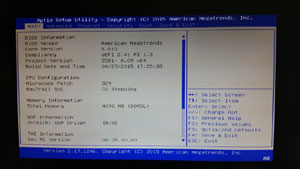
Also, logging in at the Linux boot screen as "root" with password "admin" gave me a standard bash prompt with nice terminal colours, useful tools like "top" and the ability to view the network shares through the filesystem. So if your Linux-fu is strong, I imagine there's pretty much no end to what you could get up to with this machine. Maybe change the root password as a first step.
But let's not get too carried away. Back to the HDMI port. You can install packages via the web console to enable local media output. These "App Packages" can be installed via a file you download from a library on Thecus's website, or there are some in a pre-configured list on the unit which are ready to be installed with the click of a mouse.
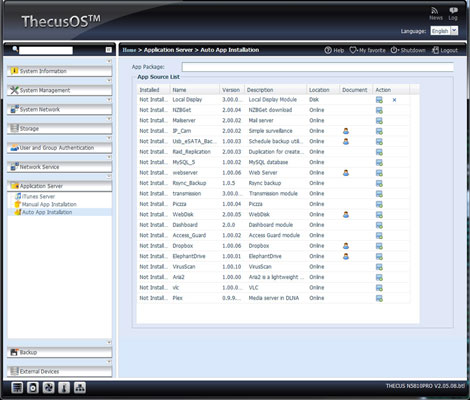
If we install "LocalDisplay" and "HomeMedia", that should turn this NAS into a media player. I had to find this out by Googling as the manual doesn't go into this side of things in much detail and there really isn't any kind of useful description of the apps apart from their names. Eventually I found this PDF which is useful. Incidentally, installing these packages while having "top" open on the Linux console is interesting, as you can see it using wget and unzip etc to install it just like any other Linux package.
Once the two modules are installed, you can start them via the web console - slightly counter-intuitively, this is done via the "Manual App Installation" screen, after they have been installed via the "Auto App Installation" system. Starting LocalDisplay boots up a Linux desktop manager with a few preinstalled apps, such as SMPlayer and Firefox. This seems to be "icewm" but I imagine you can set up another instead.

Starting HomeMedia gives you XBMC, a very popular media player and library manager. Within minutes I was playing HD videos direct from the unit, using a mouse plugged into one of the back USB ports. It seemed to play back normal .MKV movie files at 720p fine, and even a high-detail .MOV video at 1080p didn't seem to trouble it too much. I didn't experiment with the audio but it can output via HDMI or the Line-Out jack. So it seems like a pretty capable media player, if you want to have it next to your TV or projector.
 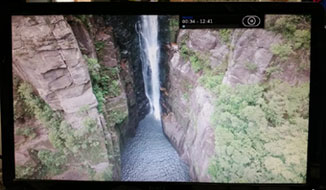
More traditionally it will be a media server, which you can do via normal Windows file sharing, but for something more fancy there is a Plex package available. There's also an iTunes server, mysql server, NZB clients, Dropbox client, Minecraft and literally hundreds more available from the NAS App Center, although there seems to be highly varied levels of maintenance and support of those packages. Even further, if you are a Linux expert, you can roll up your sleeves, ignore the web console package management and probably get it to do pretty much anything you need.
I really feel like I've started a short way down the rabbit hole with this Thecus NAS, but there's a long way to go. I've never used Plex before, but it could be useful for transcoding to our PS3 media players. I'm wondering if it might be worthwhile to team two of the ethernet ports together, and if that would speed up multiple smaller file transfers. A caching web proxy would be handy too, but development seems to have stopped on the Squid3 module. Could I RAID two SSDs together in the two free bays? I haven't even touched on the various security and backup options. You know, I could keep exploring and configuring for days, but at some point I have to stop and actually publish this review. Maybe a re-visit article will be in order at some stage.
A few other notes on usage. It's generally very quiet, with just the occasional bit of hard drive noise, but when playing back HD video for a while I could hear it spin the fan faster. This higher fan speed and associated noise seemed to happen more often after I upgraded to the latest firmware and installed a few packages. It's not annoyingly loud, but probably too loud for a quiet media room environment. It remained cool to the touch even under heavy usage. I have the HDD power-down set to the default 30 minutes, and it comes back from that state quicker than my old NAS - again, probably largely dependent on the model of HDD you choose. It didn't seem to be powering down an external drive I had plugged into the front USB port, but perhaps that's buried in the options somewhere. The LEDs are bright but not annoyingly so.
The LCD screen on the front cycles through status info, which includes the IP addresses of the first two ethernet ports. I realise if someone nefarious is standing right in front of your NAS you have other problems, but there are some environments where I'd want to disable that address from being displayed and I can't see any way to do it apart from using an Ethernet port higher than port 2. Maybe I'm just paranoid.
Anyway. This really is a great unit. Thecus describe it as a small-business NAS and at first I thought it would be almost overkill for OCAU's home enthusiast type user. Having five drive bays is great, but I can't see any situations where I would use five Ethernet ports. The UPS is also a very nice feature to have, but I'm not sure if I would specifically choose this NAS because of the UPS. Having said that, a couple of days ago a friend suffered a power cut while he was adding a new drive to his NAS, which is pretty much the worst case scenario - having the ability to do a graceful abort in that situation could be a real life-saver for your data.
If you're looking for a five-bay NAS with lots of network connectivity and the peace of mind of a built-in UPS, definitely consider the Thecus N5810PRO. It does everything I need, has given me ideas for some things I didn't even know I needed and it's hugely configurable at various levels depending on how involved you want to get. It would be right at home at the centre of any small or medium network. It's certainly got several roles to play in mine.
Thanks to Thecus and Seagate for providing the equipment for this review! Feel free to comment on this review in this thread.
|
|
Advertisement:
All original content copyright James Rolfe.
All rights reserved. No reproduction allowed without written permission.
Interested in advertising on OCAU? Contact us for info.
|

|


