|
|
|
|
|
Logitech Cordless Keyboard |
|
Join the community - in the OCAU Forums!
|
Intro, Features
The keyboard is a vital part of the computer. While you could probably get by without a mouse for a while, unless your PC is a server tucked away in a rack somewhere it's not too useful without a keyboard. The quality of your keyboard is also important - more important to some than it may be to others. The shape of your keyboard can often mean the difference between aching wrists after 1 minute of typing, and typing for hours on end without your hands getting tired. Over the past few years, companies have manufactured keyboards with new features - usually several extra keys, to make navigation around Windows easier.
Then in comes Logitech with the Cordless Keyboard. That’s right, no fancy names - the keyboard is exactly what the name suggests.
Review Computer
AMD Athlon 1133 @ 1311MHz
Shuttle AK31 Motherboard v2.0
Logitech Dual Mouseman Optical
What you get
The feature that makes this keyboard unique is - you guessed it, cordlessness. In the Cordless Keyboard package you get the keyboard itself, two (2) AA batteries, the receiver, a detachable wrist rest, a USB to PS2 converter and the installation CD.
Installation
Getting the Logitech Cordless Keyboard working on your computer is almost as easy as any other keyboard. The only differences are that you need to plug the receiver into the computer (not the keyboard because it doesn't have a cord!) and put two (2) size AA batteries into the keyboard. Since the communication between the keyboard and the receiver is by radio, you can use it from ridiculous distances where you can't see the monitor anymore. Once you've chosen your interface (USB or PS2), you can throw the Logitech drivers CD into your CD-ROM drive and install away.
The Keyboard
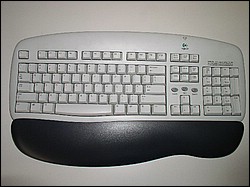
As you can see, the keyboard adopts the older “small enter key” layout, in which the backslash is positioned below backspace and above the enter key instead of being flanked by the equal key and backspace. The Logitech Cordless Keyboard comes equipped with a detachable wrist rest that can simply be snapped into place. As you also might have noticed, there are no LEDs to indicate Num Lock, Caps Lock and Scroll Lock. I’m assuming that this is to prolong battery life but don’t panic – the status indicators end up in your system tray after you install Logitech’s software.
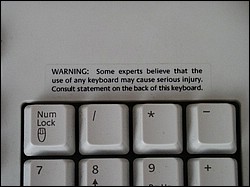
Logitech have included a somewhat helpful warning just above the numpad…

…and here we see Logitech’s logo below the cordless symbol.

Here we see the keyboard with the two stands pushed out to increase the angle…

…and the stands tucked in for a flatter keyboard.
|
|
Advertisement:
All original content copyright James Rolfe.
All rights reserved. No reproduction allowed without written permission.
Interested in advertising on OCAU? Contact us for info.
|

|


