|
|
|
|
|
X-Micro Bluetooth Class 2 USB Dongle |
|
Join the community - in the OCAU Forums!
|
Bluetooth Basics, Installation
The X-Micro Class 2 Bluetooth adapter is a device smaller than a matchbox that plugs into any USB 1.1 (compatible) port to provide wireless Bluetooth connectivity. In this review I test the Bluetooth functionality of this dongle with a desktop PC based around the ASUS A7N8X-X nForce2-based motherboard, a Dell Inspiron 8500 notebook with onboard Bluetooth support (using a very similar chipset to the X-Micro dongle) and a Nokia 7650 mobile phone (firmware revision 3.12).
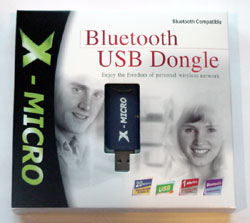 
Bluetooth is a short range radio-communication technology to link devices around a ‘personal space’, without the inconvenience of wires. For example, it might be used to link a headset with a mobile phone, or a keyboard with a computer. Most implementations of Bluetooth have a range of around 10-15m, although the specifications do allow power outputs of up to +20dBm (Class 1), which is claimed to result in a range of about 100m.
Many people incorrectly think of Bluetooth as an alternative to wireless LAN (the 802.11 family). This is not the case – Bluetooth is about linking devices with low bitrate requirements within a very short range. Bluetooth is more like a “Wireless USB”.
Obviously, to use Bluetooth, you need a Bluetooth adaptor such as this one. This device is a Class 2 device, meaning it has a maximum power output of +4dBm (claimed to result in a range of 20m). Class 1, as mentioned earlier, allows +20dBm or about 100m. The third class, Class 3, is allowed a maximum power output of 0dBm - this gives it a range of about about 10m.
Installation
Installation of this device is simple. I plugged it into a spare USB port, and immediately the blue light on the device started flashing.
Windows XP does not yet support Bluetooth devices “off-the-shelf”, so it was necessary to manually install drivers. Although a CD was supplied with the device, my standard procedure is to download the latest version from the manufacturer’s website, to hopefully minimize problems.
Installing the WIDCOMM Bluetooth software as well as a specific driver for the USB adapter did not result in any trouble. One thing I should mention about Bluetooth drivers, however, is that Microsoft does not have a certification program in place for them at this stage. This means Bluetooth drivers are not digitally signed by Microsoft, so I received numerous warnings during the installation procedure. Fortunately for those wary of their system’s stability, the WIDCOMM software is quite reputable.
Once the drivers were installed, the familiar Bluetooth icon appeared in the system tray and “My Bluetooth Places” was added to Windows Explorer.

Configuration
Some basic items of Bluetooth are first configured, either via the “Bluetooth Setup Wizard” or the “Advanced Configuration” dialog, such as:- Computer name – the name the computer will identify itself to other Bluetooth devices (defaults to WinNT computer name)
- Computer type – whether the computer will be identified as a Laptop or Desktop
- Visibility – whether the computer will be visible in Bluetooth searches from other devices
- Devices that are allowed to connect to the computer
- Local services – which Bluetooth services (i.e. file transfer, LAN, etc) are made available to other devices
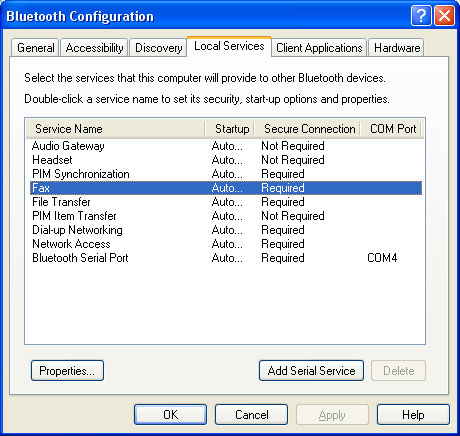
|
|
Advertisement:
All original content copyright James Rolfe.
All rights reserved. No reproduction allowed without written permission.
Interested in advertising on OCAU? Contact us for info.
|

|


