|
|
Advertisement:
|
|
Connectland 5.25 LCD IDE Mobile Rack |
|
Join the community - in the OCAU Forums!
|
Introduction, Features
The idea behind the modern day removable hard drive rack is a simple one. Remove the HDD from one computer and insert it into another. When you boot up, all of your files and data are just as they were on the first machine, ready for you to continue working, with all of your settings just as you left them. Very handy if you want to bring your work home with you without the need for floppy disks, burning CDs every day, or opening up the case to remove the drive. Data security is another advantage of this idea, as the HDD can easily be moved off site. For the home and SOHO user, these are the main benefits although there are other advantages to removable drives, as people who have worked with SCSI devices and servers can attest to.

In this review we will be taking a look at the Connectland Aluminium 5.25” LCD IDE Mobile Rack. The basic design of these devices has not changed much over the years. This one is comprised of a rack, which is mounted into a spare 5.25” drive bay, and the caddy, in which you mount a standard 3.5” hard drive. The IDE cable and Molex power cable connect to the rear of the rack and these connections are duplicated inside the unit to provide power and data to the drive once the caddy is in place. An LCD on the front provides a readout for temperature and fan speed monitoring. A key lock is provided to secure the caddy in the rack and this is required to be in the LOCKED position before the unit will power up. Included is a plastic bag containing 2 keys for locking the unit and some screws for securing all the bits in place. Also included is a brief foldout installation guide written in Frenglish, a strange mix of French and English.
 
The retail box is a standard cardboard box with most of the information and specifications written in French. There is some information in English such as “Super bottom fan of patent design”. Do bottoms need to be kept cool? Once the box is opened the rack itself is enclosed inside a plastic padded surround. Overall, packaged rather well, even though the text is difficult to understand. This unit is available in either beige or black, the latter being the one we have here today. It’s a shame I don’t have a black case to put it in. Once removed from the box, I was greeted with a very neat looking device that feels sturdy and substantial. It passed the shake test without any pieces falling off or rattling around.

FEATURES
The first stand out feature is the LCD display located front and center of the caddy. A HDD activity LED and a power LED are on the right, next to the key lock. The other features on the front are three buttons for setting the temperature and fan speed alarms, changing from Celsius to Fahrenheit and resetting the alarms. The locking handle is recessed into the face of the caddy. Once unlocked, the caddy slides easily in and out of the rack. With the caddy removed, a dust cover folds down to block the opening. At this stage I might point out that the locking mechanism is more to prevent accidentally removing the drive when the machine is powered on, rather than stopping someone who is determined to steal your hard drive. A hard pull on the front lever would most likely break the lock. This mobile rack is not hot swappable.
 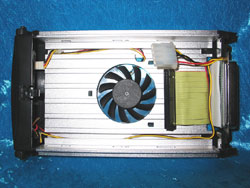
Opening the caddy itself involves sliding the top aluminium section to reveal the insides where you will find the rear connectors, front PCB and the fan. The base has a shaped vent for the fan which expels the air to the rear and into the computer case.
 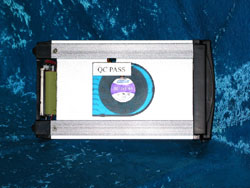
The rear connectors are a standard Molex power cable and an 80 wire IDE connector. The unit supports ATA 100/133 and is fully backward compatible with older ATA standards. Looking at the rear of the front panel shows where the workings of the unit live. A piezo speaker for the alarm, a 3 pin fan header, a thermistor for temperature sensing, and connectors for powering the unit. The 3 pin fan header is the same as those on most motherboards so there is no reason why you couldn’t attach any other fan to it, provided the fan doesn’t draw more current than this unit can provide.
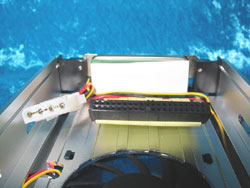 
|
|
Advertisement:
All original content copyright James Rolfe.
All rights reserved. No reproduction allowed without written permission.
Interested in advertising on OCAU? Contact us for info.
|

|


