|
|
|
|
|
Connectland Acrylic Blue LED Case Feet |
|
Join the community - in the OCAU Forums!
|
As well as some more serious Connectland products, their Australian distributor Peridyme sent over these blue LED case feet.

They're nicely packaged in a robust little box with some French writing on it. Included in the package are the four LED feet themselves, some double-sided sticky circles, a PCI backplate, a mounting screw and finally a bundle of wires. The wires connect a Molex power passthrough to the four LEDs themselves, as well as a switch to turn the LED's on and off.

Installation is easy, with some restrictions. There are instructions in English and French on the back of the box, with photos. Firstly, the circles of double-sided tape are used, with the centres removed, to stick the individual feet to the bottom of the case.

The feet themselves are made from injection-moulded plastic with a small cup section that sticks up into the case. You insert the LED for each foot into the cup section. Of course, this requires firstly four holes in the right place on your case and secondly enough clearance inside the case for the cup, the protruding part of the LED and the wires that come from it.

My current bling-bling case is the Lian Li PC-6077 I reviewed a little while ago here. In stock form it has nice chrome-and-rubber feet which are screwed to the case. The screw hole is not large enough for the LED feet to be installed through, but Lian Li have left some holes nearby which are perfect.
However, the front guide rail for the removable motherboard tray sits over one of these holes. Looking at the front of the case, it's the right-rear hole, nearest the ATX backplate. There's not enough clearance above the cup section to fit the wires for the LED. The simple solution is to carefully bend the stiff leads of the LED down so the wires enter it at an angle and it clears this panel. Even if things were closer, you could probably dremel or drill a nick in this guiderail to make room for the wires. From a quick look at the various cases here, all towers (3 generic minitowers, one HX45 mini and an HX08 fulltower) have suitable feet holes. The HX08's removable motherboard tray support is not in the way like the Lian Li's. The only case here that has no suitable holes is the unusual Yeong Yang 0221 Cube - you could easily drill some suitable holes in the bottom. So, it seems most cases will fit these feet with little or no modification.
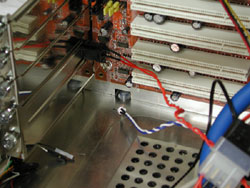
In that picture you can also see the switch used to turn the LEDs on and off. It's a simple push-on, push-off switch that protrudes through a rear PCI slot cover. Connectland provide a slot cover which is cut short to allow the switch to sit in the remaining space - they even include a standard screw to secure the slot cover in the normal way. However, the slot cover is a tad long. I guess if you were going to err one way, then too long is better than too short - there is after all some adjustment available in the mounting screw. This seems a neat enough way to hide the switch while keeping it easy to access. If you wanted the feet turned on (or off) all the time, you could click the switch appropriately and then just tuck it away inside the case somewhere.

Once installed, you barely notice the feet while they're unpowered. Once the PC is fired up and the feet are aglow, however:
 
The effect is pretty nice, if you like that sort of thing. That's the Lian Li PC6077 case with Super Flower's Fan Master in the front, of course. The LED feet aren't so bright that they would annoy your fellow LAN-partygoers, but they certainly draw the eye.
Peridyme's resellers page seems to only contain connectland.com.au now - and they list this kit at $36 AUD, which isn't bad. Recommended, but have a quick look inside your case before purchasing, to make sure it has holes in the right place and enough room above them, or can be modded to fit.
Thanks to Peridyme, the importer and wholesaler, for providing the review unit. There's a list of retail outlets here on their site.
Into case modding? Check out the latest Gallery entries in the PC Database!
|
|
Advertisement:
All original content copyright James Rolfe.
All rights reserved. No reproduction allowed without written permission.
Interested in advertising on OCAU? Contact us for info.
|

|


