|
|
Advertisement:
|
|
Zensonic Z400 Media Player |
|
Join the community - in the OCAU Forums!
|
Setup, Firmware
Configuration of the Z400
The configuration of the Z400 unit itself is all completed through an on-TV-screen setup. After powering up the Z400 for the first time, it started a setup wizard to guide the process of connecting it to the media server and setting up the output options and preferences.
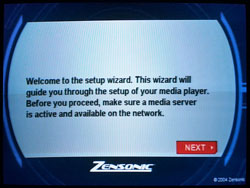
This is where I hit my first obstacle. There was a problem with the version of firmware installed on the review Z400 which prevented it from accepting a wireless WEP key using the setup wizard. This is a known issue, and a workaround has been published on the Zensonic support forums here. This issue has been fixed in firmware version 1.03.06 or later, so will only affect those who happen to find themselves with a Z400 with the older firmware installed.
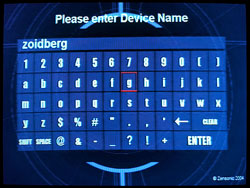 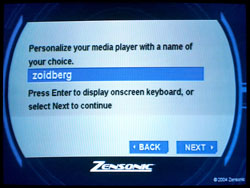
Assuming a fixed firmware has been installed, the setup process begins by giving the Z400 a name. I decided to call mine zoidberg, in keeping with my Futurama-based network naming scheme. Text is entered into the Z400 using an on-screen keyboard.
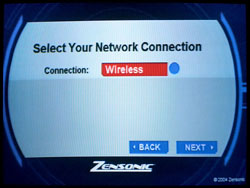 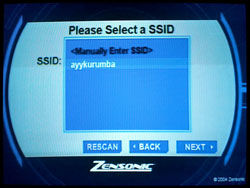 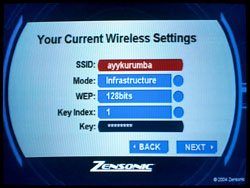
After I gave the Z400 a name, the next step was to select the communications method – in this case wireless. The next couple of steps are specific to a wireless connection, setting up the SSID and security setting (if you’re using them on your wireless network). As I had SSID broadcasting turned off on my wireless access point, I had to manually enter the SSID, as a scan couldn’t find it.
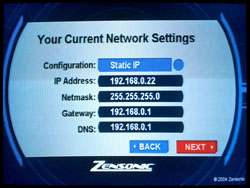
After setting up the wireless connection, the network settings were entered. As well as an IP address, the Z400 requires gateway and DNS IP addresses, as it connects to the Zensonic website to download new firmware itself (more on this later). An IP address for the Z400 can be static, or assigned by a DHCP server elsewhere on the network.
Once the network settings are complete, the setup wizard closes. You can change any of the setup options at any time by going back to the setup menu using the remote control.
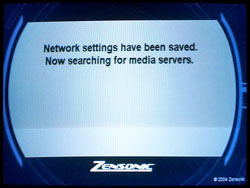 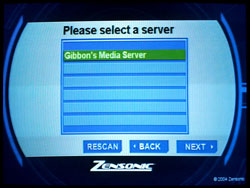 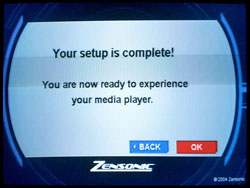
After the wizard closes, the Z400 performs a search for media servers. If everything has gone to plan so far – Zensonic Media Server is running, the network is reliable, UPnP is doing its stuff and you’ve entered everything correctly into the Z400 on-screen configuration - the name of the media server should appear. You can now kick back on the couch with a cool beverage, ready to be entertained.

One important setup screen that isn’t covered by the wizard, however, is the firmware upgrade screen. The Z400 will connect to the Zensonic website and download new firmware as it becomes available. This can be set as an automatic process, or you can do it manually. Unfortunately there isn’t any other way of upgrading the firmware on the Z400, which does beg the question of what to do if you’re using the Z400 on a network which doesn’t have internet access. It would be handy to be able to do it somehow through the Media Server PC.
Because the firmware on the review Z400 had the WEP key issue mentioned earlier, upgrading it was the first thing I did. It’s a painless process, provided the Z400 can access the internet without any issues. Hitting the “Check for updates” button prompts the Z400 to start searching, and if it finds a newer firmware, it will ask if you want to upgrade. The upgrade process takes a few minutes – a good time to hope for no power outages. It may be best not to do this step in the middle of a thunderstorm.

If the Z400 can’t access the internet, it gives you the same message it would if there was no newer firmware on the site – “Your media player is using the latest version”. Unfortunately there’s nothing to indicate that the Z400 couldn’t reach the Zensonic website and that you may in fact be running an old version.
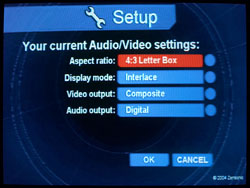
If you’re using outputs other than composite/s-video and analogue audio, you also need to enable the alternate outputs in the General > Audio/Video section of the setup menu.
 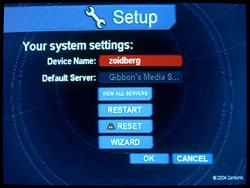
The “System” page of the setup menu allows the Z400 to search for media servers at any time, and provided UPnP is working correctly, the Z400 should find your media server in a matter of seconds. Selecting the media server you want to use as a default means that you shouldn’t have to search again, unless you change something and the Z400 can’t find the server at startup.
|
|
Advertisement:
All original content copyright James Rolfe.
All rights reserved. No reproduction allowed without written permission.
Interested in advertising on OCAU? Contact us for info.
|

|


