|
|
|
|
|
Zensonic Z400 Media Player |
|
Join the community - in the OCAU Forums!
|
Usage: Music, Movies, Photos, Online, Searching
Usage:
OK, enough with the setup and configuration, lets see how the Z400 performed.

Music:
Reclining on my couch with a cold beverage in hand, I selected MUSIC from the onscreen display, scrolled though the folder structure presented to me by the Z400, found a track that did justice to the occasion and hit the play button on the remote.

So far so good. In fact so far so very good. The Z400 played MP3s very nicely indeed, and running through my home theatre they sounded great. Navigating through the menu of MP3s did prove to be a bit slow/laggy, particularly after I loaded the Media Server up with a very large number of MP3s.
 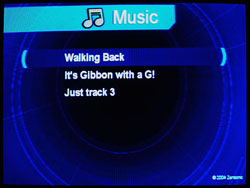
The music menu provided by Zensonic Media Server allows browsing by folders or by some ID tag criteria. However, one annoying aspect of navigating for MP3s on the Z400 is the sorting of files within a folder. I have all my MP3s arranged in Artist/Album folders (organised by iTunes). When viewing the contents of a folder with the Z400, it presents the tracks in alphabetical order, not using the track number ID3 tag. I would much prefer to see them in track order (or indeed have some control over the way they’re sorted), so that you can listen to an album in order.
Apart from that, playing MP3s with the Z400 was problem-free, and it was great to be able to browse and play anything from my MP3 collection in my loungeroom, though I’m not sure my neighbours would agree. :)
Movies:
Movies are unfortunately a little more hit and miss at the time of review.

MPEG1:
All MPEG1 movies I tried played without a hitch. This is probably not a format a lot of people would use given a choice however, so I won’t spend a lot of time talking about it. Suffice to say it works and I didn’t experience any issues during the (admittedly) limited testing I did with this format. Output to my TV appeared the same as playing the file on my PC.
MPEG2:
I tried MPEG2 files from two different sources. DVD-authored VOBs played without issue, and as expected, at DVD quality. Unfortunately, it’s not currently possible to share a DVD in the drive of your Media Server PC, so only VOBs on your Media Server PC’s hard disk can be played through the Z400.
I also tried playing an MPEG2 file as captured by a digital TV card (a Visionplus DTV card). The Z400 played these files OK provided they were less than about 1.5GB in size, which worked out to around 40 minutes of recording. This is a known current issue which will hopefully be fixed in a future firmware release or version of Zensonic Media Server.
MPEG4:
The Z400 can play DivX4 and 5 encoded files, though note this isn’t explicitly mentioned in the specifications. This is because the Z400 hasn’t been certified as DivX-compatible and there are commercial implications of using the word “DivX”.
All DivX4 and 5 movies I tested with the Z400 and the latest current firmware played fine, with no audio/video sync issues or loss of quality from the original. The picture quality was great – they looked the same as they would on my PC monitor, which is to say pretty good (dependant on the compression of the original file). As mentioned earlier, DivX3 movies are not supported, and unfortunately a significant number of the movies I had available were DivX3, but there is a way around this that we’ll look at shortly.
Most Xvid-encoded movies I tried were also fine, but some seemed to jitter, or play at what appeared to be a slower framerate than others. I haven’t been able to identify what’s different about these movies. About a third of the xvid movies I tried suffered from this problem. Like the DTV-recorded file size problem, this is a current issue that Zensonic are aware of and are trying to resolve.
Photos:
The Z400 also allows the viewing of digital photos on your TV. I loaded up a few directories of photos from my collection and had a browse through. The menu system allows for browsing by directory, and then displays a set of thumbnails of your images. Choosing the image displays the photo in fullscreen, scaled to fit on your TV.
 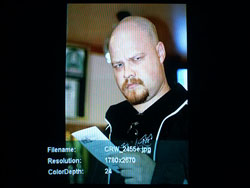
The photos I used for this review were all JPGs, and they were all displayed without any problems by the Z400. Some were high resolution (up to 3072 x 2048) and they were all scaled to fit perfectly. Pressing the “display” button on the remote shows some information about the file (name, resolution and colour depth) onscreen.
Online media:

Having set up an online radio station in Zensonic Media Server (the rather funky PlanetSoul Network – streaming deep and soulful house grooves 24/7!), it was simply a matter of choosing it from the online menu. Listening to radio stations this way worked well for me, though this would obviously be dependant on your internet connection, as the Media Server is only relaying the online stream to the Z400.
Searching for files:

As well as scrolling through files by folder, ID tag information, etc, it’s also possible to search for particular files using partial text.
|
|
Advertisement:
All original content copyright James Rolfe.
All rights reserved. No reproduction allowed without written permission.
Interested in advertising on OCAU? Contact us for info.
|

|


