|
|
|
|
|
Thermalright XP-90C CPU Cooler |
|
Join the community - in the OCAU Forums!
|
Performance Comparison, Conclusions
Performance Comparison:
First up, our newly-acquired S939 Athlon64 X2 3800+ at the stock speed of 2.0GHz and the stock 1.325v core voltage. Protac recently sent over ECS's NFORCE4-A939 motherboard, but the CPU temperature sensor seems flaky, reporting very different values each time it's checked in MBM or Sandra. Even NVIDIA's nForce Monitor won't pick up the sensor, only reporting "System" temperature which doesn't fluctuate enough under load to be from the CPU. So for this motherboard we'll use a thermal probe secured to the back of the motherboard, held in place with a small square of foam and some sticky-tape. Not very high-tech, but it'll suffice for our testing. The thermal probe is monitored by our DigiDoc 5, which is also used to record the ambient temperature.
We tested the XP-90C, as well as its predecessor XP-90, the big brother XP-120, and the default XP3800+ X2 cooler. The default cooler has a thermal pad, but for all the other coolers the Thermalright paste was used. After each test the CPU and heatsink were cleaned with alcohol and the thermal paste reapplied. Remember than Thermalright do not provide fans with their products, so it's impossible to do a proper apples-to-apples comparison. For the XP-90 and XP-90C we're using Sunon's KD1208PTBX-6A "X-series" 80mm fan, while the XP-120 will be paired with a 120mm Sunon KD1212PMB81-6A. Both these fans can run at almost silent or screaming banshee mode - for the low-speed test we used a Zalman FAN MATE 2 to lower the fan speed to minimum, while for the high-speed tests the fans were plugged directly into the motherboard. For all tests the fans were blowing onto the heatsink. You can mount them the other way of course, but I've found the motherboard can become uncomfortably warm in that configuration. In particular, the power regulation components on our IC7 with a Prescott P4 installed become too hot to touch unless there is cool air blowing down onto them.
We're not too interested in idle temperatures, so only full-load tests were done. Two instances of Folding@Home were used to load up both cores of this dual-core CPU. The POVRAY benchmark was also run to soak up any leftover CPU cycles. This is only a single-CPU benchmark - there's a beta version of POVRAY that can use multiple CPUs or cores, but the benchmark runs for a much shorter time than the single-CPU one, which makes it less useful for heatsink testing. The load is shared across both cores anyway, never exceeding a total of 50% usage in task manager, but of course our Folding processes lock both CPUs at 100% anyway. When POVRAY reached line 300 of the benchmark (a little over 20 minutes) the thermal probe temperatures for back-of-motherboard and ambient were recorded.
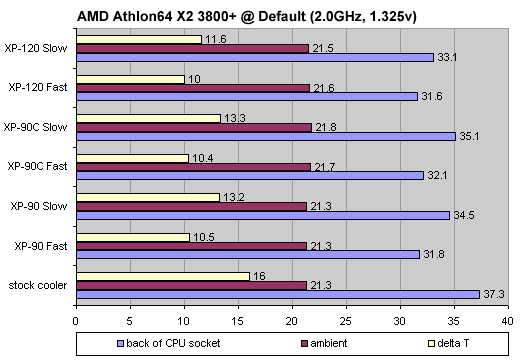
The most important numbers in this graph are of course the "Delta T" values, which is simply the recorded back-of-motherboard minus the ambient. There's little between the coolers here and this isn't too surprising. Our CPU's Manchester core is producing very little heat load in its default configuration. Thermalright would be pleased to see their products outperforming the stock cooler, but it's difficult to recommend any of these aftermarket coolers if you intend to keep your CPU at stock speeds. Let's see if a higher heat load separates the results more.
Our X2 3800+ will happily do 2.4GHz on stock volts - perhaps more, because above 246MHz FSB the overclocking stops dead, presumably limited by our motherboard. But to keep things interesting we'll add a small core voltage boost of .1v, which should take it to 1.425v, but it's reported in BIOS and software as 1.4v. As an aside, in this configuration we are, according to Sandra and to the core speed specifications, approximating the performance of the much more expensive 4800+ X2 product. Of course, the major differences is that we don't have the 2x 1MB L2 cache, but we have a higher FSB and memory speed. Anyway, the test procedure was identical to the previous round.
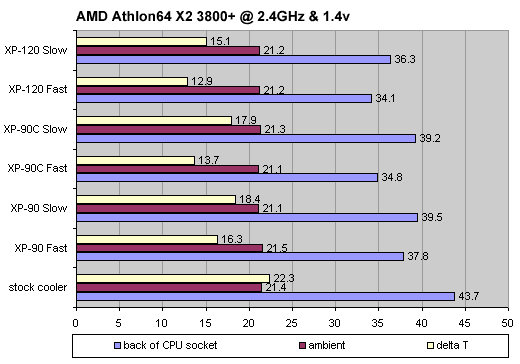
Here we see things a little more clearly. The stock cooler is left behind, unsurprisingly. It's worth noting that the stock cooler that comes with the 4800+ X2 is more fancy than our 3800+ X2's one and features heatpipes, so it would presumably fare better. The XP-90 is doing OK, but the XP90C beats it by a couple of degrees or so in fast mode. However, and bearing in mind the different fans used, the XP-120 still maintains its superiority, outperforming the stock cooler by 10 degrees C.
More heat? Alrighty then. In terms of heat output it's hard to go past a Prescott P4, particularly overclocked and overvolted. For these next two tests we used the ABIT IC7 as seen in our previous P4 cooler roundups - although a different sample, because the previous board met an untimely death. However, this one must have the northbridge cooler mounted slightly differently because the clash between the XP-120 and the blue NB heatsink fins is too severe. It can be mounted, but I'm concerned about the pressures involved and decided to leave the XP-120 aside this time. So we'll just be comparing the XP-90C with the older XP-90. Testing is otherwise the same, but the CPU temperature is reported in software by MBM, rather than using an external probe. The DigiDoc 5 is still used to record ambient temperature, and instead of the POVRAY benchmark we'll let the PC cycle through two complete runs of the 3DMark2001SE benchmark. Firstly the default speed:

The XP-90C beats the earlier model by a couple of degrees. Bear in mind that, with MBM reporting no decimal points and the DigiDoc recording one decimal point, there's some margin for error in our Delta T calculation (because the MBM result could be x.9 or x.1 for all we know.) But regardless we see the newer copper XP-90C outperforming the older aluminium model.
Finally, I tested with our 3.2GHz Prescott P4 overclocked to 3.6GHz and with a hefty core voltage boost to 1.585v. Obviously in this firebreathing mode I'm not going to test slow fans at full load, but the results are too simple to graph: both the XP-90C and the XP-90 reached 70C. I thought this was a little odd, so removed, reattached and re-tested both coolers twice again, with the same results. I even changed to a 92mm Thermaltake fan I had lying around, and again got 70C on both. Thinking perhaps 70C is the maximum MBM will report on this board I unplugged the fan, briefly, but the temperature soared up to 75C. Strange. What I assume is happening is that, at this kind of extreme heat load, the two coolers are pretty much levelling out together. Realistically though, if your CPU configuration is reaching 70C even under top-flight air-coolers such as this, in a not very high ambient temperature, you probably want to start thinking seriously about water-cooling.
Conclusions:
Our results are pretty clear. The absolute worst we saw the XP-90C do was to equal the performance of the previous XP-90 - the cooler that won our last roundup - and there were several situations where it beat the older model by a few degrees. The larger XP-120, with the use of a larger fan, is still the king as far as we can see, but it is handicapped by a very real problem with motherboard compatability. Thermalright do note some clashes with the XP-90 range, but they are very much the exception. Overall if you have a top-notch air-cooler already, it's probably not worth your while to switch to the XP-90C. But if you're building a firebreathing PC and want some serious aircooling, Thermalright's XP-90C should definitely be on your short-list. However at $99 AUD without a fan, high performance has a corresponding price.
Thanks to Below Zero for providing the review sample.
|
|
Advertisement:
All original content copyright James Rolfe.
All rights reserved. No reproduction allowed without written permission.
Interested in advertising on OCAU? Contact us for info.
|

|


