Installation, considerations and conclusion...ations.
There really isn't much to say about physically setting up an X3200 Crossfire system - you insert the two video cards into the system, you screw them down, it's done. Even the software is a letdown if you're expecting a long and complicated process. I installed the latest ATi Catalyst drivers (v6.12 at the time of testing), ran the Control Center, ticked the "Crossfire On" checkbox and off it went. I was both let down and impressed at the same time.

The system specs for those who like these things:
AMD A64 3800+ CPU
Asus A8R32-MVP Duluxe, BIOS ver 0602
2gb RAM
120gb Seagate Barracudda 7200rpm SATA drive.
Windows XP SP2
DirectX v9.0c
All Microsoft Windows updates available on the 19/12/06
The cards in question:
MSI RX1650PRO-T2D256E
Gigabyte 1650 GV-RX165P256D-RH
ATi Catalyst drivers v6.12
In addition to the hardware above, I decided we needed a third video card to run benchmarks on as well, something that would cost the same as the two video cards above (which both roughly retail for $250aud), so we could see what approach would get you more bang for buck. PlusCorp kindly loaned us a Leadtek nVidia GeForce WinFast PX7950GT for a week. Unfortunately I was a dummy and forgot to record the version of the nVidia video drivers, but they were the latest as of mid February, 2007.

Mentioning the 7950GT at this time brings up a common question - why would I use two video cards when I can just buy one big one?
- Maybe you're flat broke, but you're a mad gamer, so you can buy a new video card now, and in a few months when you've saved up your pennies, you can buy a second card from the same series as the first and get, in theory, a big boost of speed.
- With the oncoming promise (or is it a threat) of GPU-based physics acceleration, you will be able to use your older card as your physics acceleration engine, and buy a new video card from a newer series. It has to be said that the jury is still way, way out on the whole physics situation, but that's at least a valid senario on why you'd set up a Crossfire solution in your PC.
- Of course, it could be that you're an absolute speedfreak and you're going all out for the highest benchmarking numbers possible, and so then you buy a solid overclocking motherboard that has a Crossfire chipset, and two X1950-based video cards and you wring their little necks. This isn't exactly cost effective, but I'm sure it'll impress the ladies.
Personally, I bought my Crossfire system purely for the upgrade path, and maybe for the physics thing, if it ever happens.
Anyway, those are valid reasons for wanting to use Crossfire, but should you? Is $500 worth of Crossfired-X1650 Pro's going to outrun a single $500 card?
Results!
For those who hate page after page of benchmarks and coloured lines and bar charts that are hard to read, here's the final answer for you:
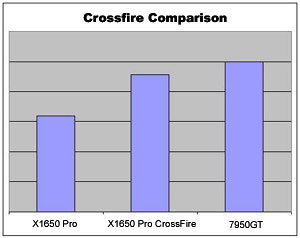
There you have it, Ladies and Gentlemen, by the power of my gigantic brain, I have taken two days worth of benchmarking and rebooting and benchmarking again down to three values, and by those three values we can see that the single 7950GT video card does indeed outpace the Crossfired X1650 Pro cards. Although it looks like a defeat for the Crossfire solution, it clearly whips the butt of the single X1650 Pro card.
Now it's safe to say that the chart above - will somewhat indicative of what the results are - don't exactly tell the whole story. I got those figures by turning all the results into percentages compared to the highest result for that test, and then averaged all those percentages for the cards, and I came up with those values. Sure, it kinda does reflect the relationship the three setups actually have, but there's more to it than that. All the benchmarking results can found on the next page.
Conjecture, conclusions and waffling on.
So, we have a fast single card that costs $500 which is slightly more powerful than two cards in Crossfire mode, which together cost roughly $500, which is 50-75% more powerful than one of those cards by itself.
This isn't a definitive answer though - it only applies to those cards at that pricing in this situation. There was every chance that the $500 nVidia 7950GT was an overpriced piece of junk, or that the two ATi's were great in single-card mode, and rubbish in Crossfire mode due to issues with that family or that particular vendor's usage of the GPU chipset.
This article wasn't about comparing specific cards or price ranges, but rather what each of your upgrade options will give you. In our situation here, these are your options and consequences (and let's assume you bought a Crossfire/SLI capable motherboard):
1. You buy a single midrange card.
You'll get average performance, but this (along with a half decent CPU and 1gb+ of memory) will let you play most games with ease. You won't be able to max out all the graphics settings, but it'll still be pretty good. You also have an upgrade path, in that you have another PCIe slot spare, allowing you to buy another video card of the same family and get the power increase of Crossfiring the two cards, or you wait for the ATi physics acceleration drivers to appear, buy yourself a newer midranged card, and let your old card do all the physics calculations in games that support it.
This is a great option to take if you're broke or you're unsure of what you want to do in the future with your hardware setup. You get flexibility and the performance isn't anything to sneer at.
2. You buy two midrange cards.
You'll get good performance out of this, because you have two cards working for you. Whether it's better or worse than a single card is dependant on what model video cards are in question, the stability and quality of current drivers available, what applications you're running and if they have issues with Crossfire... but from what we've seen here, 2 x $250 seems to roughly equal 1 x $500 card.
Hmmmm... personally, I'm not a fan of buying two mid-range cards, because you're taking up both slots and you're not getting stellar support. Buying two highend cards and Crossfiring them is another thing entirely...
3. You buy a single high end card.
You'll get great performance out of this, and games will look shiny and make the objects of your desire crave you for making such a wise purchase. You also get all the benefits listed with the single midrange card, with the spare slot, and future performance increases, etc.
I'd do this, if I had the money to buy a high end card. Sadly, I don't, but I don't play enough games to justify it, so it's all good.
4. You buy two high end cards... well... you don't need our advice here. Go away before I get too jealous.
ATi's Crossfire and nVidia's SLI aren't just gimmicks or flash-in-the-pan technologies - they provide a great kick of performance, but utilizing it's potential without painting yourself in a purchased-hardware corner whist watching the bank balance can be a bit of a juggling act. Hopefully we've given you a guiding hand to purchasing a setup that will do what you want for a good while.
A huge thanks, hug and thumbs-up to ATI for providing us with the two X1650 Pro's and the same plus kisses to PlusCorp for the nVidia 7950GT!
|


