|
|
|
|
|
Flash LG 32x10x40 CDRW to 40x12x40 |
|
Join the community - in the OCAU Forums!
|
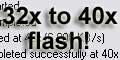 |
[b]Flashing LG 32x10x40 to an LG 40x12x40[/b]
| Date | 17 July 2002 |
| Author | LoneWolf |
|
|
LG Burner Flash
Would you like to transform your LG 32x10x40 CDRW into a 40x12x40? Of course you would. I did it to mine and it works like a charm. Burns 16x rated Akai CD's at 40x without a problem. Nero and other programs recognise the drive as the GCE8400B (40x LG drive), as does the BIOS. It's really easy to do and here is how to go about doing it yourself ...... All you'll need is WinACE!
If you are not experienced with flashing a device's firmware, READ THESE INSTRUCTIONS VERY CAREFULLY!! As always, you follow these instructions at your own risk. Firmware flashes are like motherboard BIOS flashes. Usually nothing goes wrong, but sometimes - and not as rarely as you might think - bad things happen and you end up with a dead device. I'm not sure what this procedure will do to your warranty either, but I'm pretty sure it won't lengthen it. :)
- Download je3.exe. This is the utility to flash your 32x CD/RW.
- Download je3lg409.hex. The linked file is in .ace format so uncompress it with WinACE. The resulting .hex file is an updated firmware which leaves the drive as 32x, but is needed before the 40x firmware update.
- Download je4lg401.hex. Again, it's a .hex file in an .ace archive. This is the magical 40x firmware you will flash your drive with last.
Now, once you have downloaded the 3 needed files, extract them all into a new folder on your C drive. I called mine C:\LG, purely because it is easier to type that in DOS mode.
Once you have all that completed, find yourself a boot disk that will enable you to boot into DOS mode, insert the disk and re-boot. Once you are at the A:\ prompt, type C: then cd LG (or whatever you called your folder). If you call up a DIR of that folder, all you should see are the 3 files mentioned above.
Now. Once you are at the C:\LG> prompt, type je3 je3lg409.hex. This will flash your 32x10x40 LG with an updated 32x firmware. Make sure you don't reboot or power off during the flashing process. After that has finished, again go back to your C:\LG> prompt.
From your C:\LG> prompt, this time you need to type je3 je4lg401.hex. This is the 40x firmware.
After the flash has completed for the last time, reboot. On BIOS screen activation, check to see if your LG is recognised as a 40x. If all went well, it will be. After booting into Windows, check in Hardware Manager also, to see if Windows recognises the drive as a 40x. It should be -HL -DT -ST CD/RW GCE 8400B if all went well .....
Now you can burn (on decent quality media) at 40x :)

Happy Burning ......
|
|
Advertisement:
All original content copyright James Rolfe.
All rights reserved. No reproduction allowed without written permission.
Interested in advertising on OCAU? Contact us for info.
|

|


