|
|
Advertisement:
|
|
Leo, Thuban and Raptor |
|
Join the community - in the OCAU Forums!
|
AMD 890FX and SB850, MSI 890FXA-GD70, BIOS
AMD 890FX and SB850:
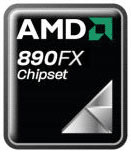
The 890FX northbridge is definitely more of an evolution (and a fairly slight one at that) than a revolution. That’s not a particularly bad thing though, as the 790FX still packs a punch. Those cool Canadians at Hardware Canucks have a good breakdown here.
The SB850 southbridge brings native SATA 6Gb/s, support for two additional USB 2.0 ports (in case 12 isn’t enough), an extra 0.1 of AHCI specification - now at 1.2 – and also RAID 5 to supplement the existing RAID 0, 1 & 10 options. If storage is your thing, these capabilities should be of interest.
MSI 890FXA-GD70


The new 890FX-based board from MSI is logically titled the 890FXA-GD70. The appealing black and blue colour combination is dominated by the large heat-pipe solution that cools the SB850 southbridge, 890FX northbridge and Dr. MOS voltage regulation area. Other niceties that are pretty much standard on a modern high-end board include right-angled SATA connections, plenty of PCI-Express slots, a single PCI slot, USB 3.0 and a clear CMOS button.
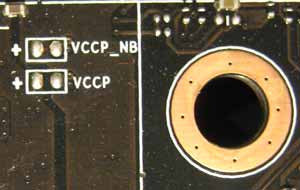 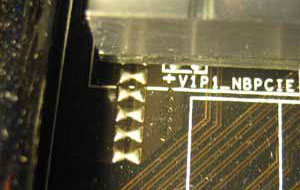
 
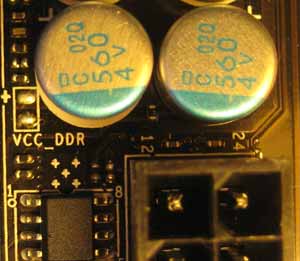
MSI also included a few tasty morsels for the benchmark-bashing, sub-zero cooling, extreme overclockers like Team.AU. Scattered around the board are a number of points designed to allow more accurate voltage measurements by way of a voltmeter or DMM. Some are tucked up very close to the board’s massive, shiny heat sink, but it’s probably safe to assume anyone playing with liquid nitrogen won’t shy away from removing the standard cooling.

Another addition aimed squarely at people benching on an open platform, rather than in a case, is the onboard “OC Dial,” which allows adjusting the HTT clock directly. In use, it does work. You simply press the tachometer-like button next to it, start turning the dial, then press the button again to lock it in. It’s certainly a technical achievement, something to point at and say “ooh, that’s cool”, but whether it’s useful or not is another matter.
The “Green Power” button located next to the pseudo-tachometer is most definitely leaning towards “not useful”. According to the manual, it turns the phase LED’s on and off, something you can already do from the BIOS and MSI’s Control Centre software (see next page), and not something that any open-top benchmark enthusiast is going to be crying out for.
The BIOS crafted by MSI is quite feature-packed, warranting a few dodgy photos to explain further.


Diagnostics are well taken care of. Inside the standard “H/W Monitor” section, a Dr. MOS selection can be found, displaying temperatures for each quartet of the Dr. MOS PWM power delivery circuitry.
“Green Power” is selectable from the main BIOS screen, displaying volt and amp readings from the input and output of the power delivery system, and calculating the corresponding efficiency of MSI’s Dr. MOS technology. Also featured in this section are options to disable the active phase control, and the onboard phase LED’s.
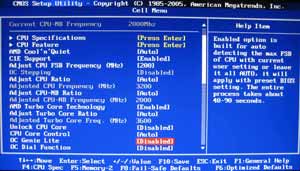
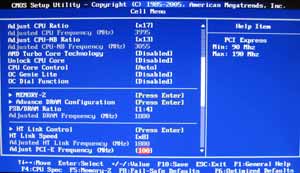
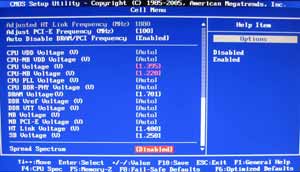
The “Cell” menu is where overclockers will spend the most time. What is particularly pleasing is the thought that has gone into it. Clock speeds are previewed on the fly, so you can see what effect your multiplier, memory divider, or reference clock changes will have without having to calculate them yourself. There is also a plethora of voltage adjustments to be had.

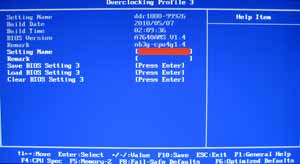
Possibly the most useful feature, though, is the profile section, where you can store a set of BIOS options. Although this is nothing new (DFI boards have had a similar feature for a long time), it’s good to see MSI have allocated two 14-character lines for the profile description. The profiles also store date, time and BIOS version. It’s not a technically amazing feat by any means, but it’s very handy, especially when you’re still getting a ‘feel’ for the system.
|
|
Advertisement:
All original content copyright James Rolfe.
All rights reserved. No reproduction allowed without written permission.
Interested in advertising on OCAU? Contact us for info.
|

|


