Overclocking Details and Results
Overclocking:
Overclocking has seen a rather lengthy trend from dip switches, to BIOS settings, to the software overclocking tools of today. Both x86 CPU manufacturers (and a number of motherboard manufacturers, like MSI for example) have released their own applications to bequeath users the power to do, with a mouse click, what has been done in front of that familiar, glaring blue, 640x480 BIOS glow.

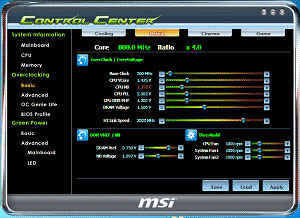
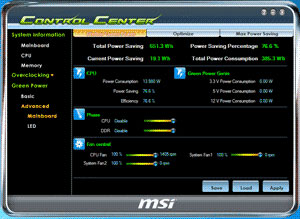
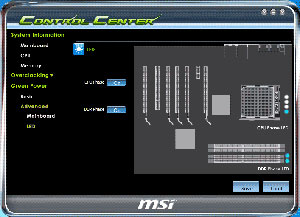
MSI’s Control Centre software features MSI’s auto-overclocking OC Genie wizard, some preset overclocking modes which alter the HTT reference clock by a small amount, an advanced section allowing memory timing manipulation, and a “Green Power” section which allows users to enable or disable the active phase switching, as well as toggle the phase LED’s.
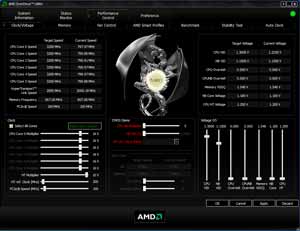
AMD’s OverDrive software was released in 2008, which was probably a little bit early. It was buggy, had questionable motherboard support, and lacked overall polish. Today the software has come on in leaps and bounds, and is gaining traction from vendors who are increasingly targeting overclocking capabilities in their products.

The profiles feature in AMD OverDrive gives you complete control over the speeds your system will run at for any particular application. Time constraints conspired against this review, but suffice to say that if you have some time, this is a nifty feature.
So, can software overclocking compete with BIOS overclocking? I suspect most of you guessed, or already know, but the answer is no, not yet. There was no support for changing the CPU North Bridge multiplier, nor the voltage in AMD OverDrive. It is possible to change this voltage in MSI’s Control Centre (verified with a multi-meter), so with further collaboration between the two companies, there’s no obvious reason why this ability shouldn’t come to OverDrive in the future, although the multiplier change may require a little more effort.
Overclocking Results:
For anyone considering the cheaper, multiplier-locked Phenom II X6 1055T, the highest HTT achieved in the small amount of time dedicated was a personal best for this author, of 375MHz. Not too shabby at all.
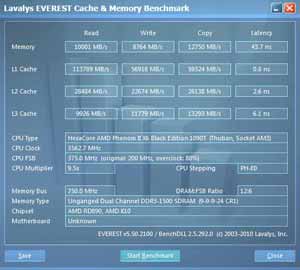
For the multiplier-loving Black Edition purchaser, the overclocking results break down as follows, with:
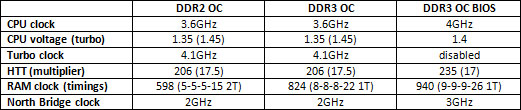
Any easy 400Mhz OC in AMD OverDrive puts all six cores at the retail Turbo Core frequency, with the new 3-core state jumping up to 4.1GHz. It is surprising how easy this is to achieve with an unlocked multiplier.
As alluded to previously, the lack of North Bridge multiplier control will hamper efforts to really get the best out of your system, so turning towards the BIOS is inevitable. It also feels somehow safer overclocking in BIOS and booting up memtest, rather than waiting for a BSOD, although this is probably just a personal preference.
|


