|
|
Advertisement:
|
|
Billion BIPAC-711CE ADSL Modem / Router |
|
Join the community - in the OCAU Forums!
|
Setup & Config
On A Network
Setup, for the way I'm going to use this modem, was trivially easy. Previously, with the ISP-provided modem, I had to have an Ethernet card in my PC connecting directly to the ADSL modem. Then, I had another Ethernet card in my PC, which connected to my network switch. I had to run connection-sharing software on my PC and if my PC was ever turned off or simply got confused, the rest of my home network wouldn't be able to see the internet, with the associated girlfriend-can't-read-email and pc's-aren't-folding angst.
Perhaps a diagram is the best way to explain.. so I'll inflict my extremely dodgy network-diagramming skills upon you:
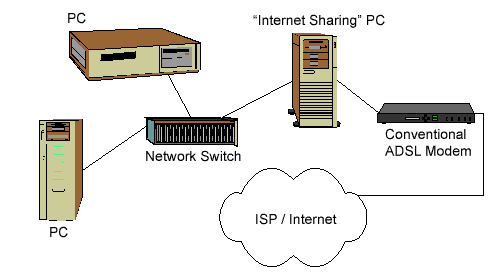
You can see the "Internet Sharing" PC is a major point of failure. If it's unavailable, nobody can access the internet. Also, you need to set up special software that allows the PC to share its connection.
Using the Billion was much simpler. The Billion connects directly to your Ethernet switch via its Ethernet port and the provided cable. Plug the phone line and power into the Billion also. On a PC on the network, connect to 192.168.1.254 in a web browser. Configure the username and password for your ISP, soft-reboot the modem via the web interface.. and enjoy speedy internet on all PC's. The Billion unit functions as a DHCP server, so you simply set the PC's to automatically get an IP address and they are instantly, transparently, on the net. No drivers need be loaded on any PC on the network - if it can talk DHCP and TCP/IP, it should be able to access the internet. My linux box doesn't have the DHCP client installed, so I manually assigned it an address that was outside the DHCP-assignable range (set in the web interface on the Billion) but in the same IP subnet, and it talks to the internet fine also.
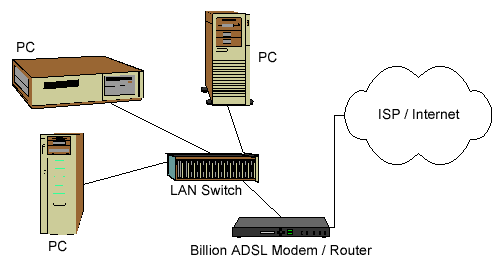
All PC's can access the Internet regardless of any other PC's being turned off. No special software is required on any of the PC's.
On A Standalone PC
If you don't have a home network (weirdo) then you can connect either via Ethernet or USB. If you don't have a home network, but DO have an Ethernet card (for LAN parties etc) then use the provided cable to connect the Ethernet port on the modem to the Ethernet card in your PC. If you don't have an Ethernet card at all, I'm assuming you have USB ports on your motherboard - so use the provided USB cable to connect to the modem. Finally, if you don't have a free USB port or Ethernet, then you'll need to buy an adapter card. Of the two connections, Ethernet seems to be the preferred and is probably going to be a cheaper card. You could get SkyMaster 100mbit cards from my local PC market for AUD$18 about 2 years ago, so they're probably giving them away in cornflake packets by now.
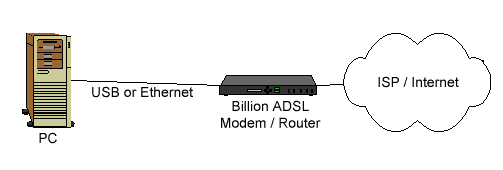
With the Billion connected directly to your PC, you're obviously going to need some drivers and software configuration to get talking to the Internet. PC Range provide a setup CD which contains all the drivers you need and an online manual, making the whole process pretty painless. They even sent test units to various ADSL-providing ISP's, to ensure the modems were fully compatible with their services. The end result of this is that the setup CD, after installing the appropriate drivers, shows you a list of ISP's. You choose your ISP, input some basic details and it does the setup for you.
Advanced Config
You'd be forgiven for thinking this is a newbie-oriented product, from the simple setup. However, the Billion has a small built-in webserver and, via this password-protected web interface, you can change the config of the box in quite some detail. There are ADSL and Ethernet tweaks as well as firewall, port forwarding and DHCP server configuration. You can view the status of the various interfaces and routing information like the route table and MAC table. There are diagnostics and a system log to aid with troubleshooting and even the ability to flash the unit with new firmware to support new features or any bugfixes in the future.
Conclusions
I was quite impressed with this little box. While staying cheaper than most conventional or ISP-provided ADSL modems, it throws in a HEAP of extra features. Setup was extremely simple and it hasn't missed a beat. Highly recommended!
Thanks to PC Range for providing the review unit. For more info, check out their Aus ADSL Page for the Billion modem.
|
|
Advertisement:
All original content copyright James Rolfe.
All rights reserved. No reproduction allowed without written permission.
Interested in advertising on OCAU? Contact us for info.
|

|


