Introduction, Package, Layout
Today we're taking a look at the ASUS Crosshair IV Extreme, which is their current highest-spec AMD motherboard. Designed under the Republic of Gamers (ROG) umbrella it consists of only the best of what ASUS have to offer in terms of engineering, technologies and features.
This motherboard supports the latest dual, quad and six core Phenom II processors, features six SATA 3.0 6GB/s ports with RAID 0,1,5 and 10, four DDR3 memory slots, NEC's SuperSpeed USB 3.0, Intel Gigabit LAN, Bluetooth 2.0 and no less than five PCI-Express x16 slots, allowing for 4-way CrossFireX support. On the top of that is Lucid's HYDRALOGIX controller connected to AMD's chipset, allowing a mix of AMD and NVIDIA graphics processors to work together, and even a version of NVIDIA's SLI thanks to Lucid's load balancing technologies. All this hardware comes in the Extended ATX form factor (E-ATX) and measures in at 30.5cm x 26.9cm.
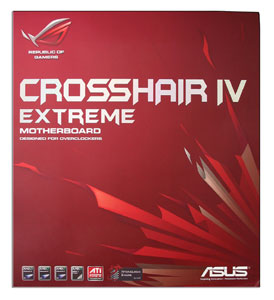 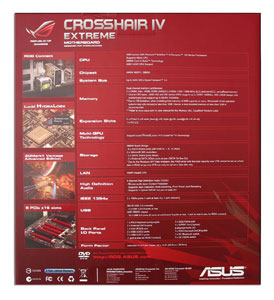
In the box we find four sets of SATA cables (8 cables in total), an RC Bluetooth module, one CrossFire cable, a set of cable ties and SATA cable stickers to help in cable management, ASUS's own ROG Connect cable (USB to USB), a ROG case sticker and badge, a set of three temperature sensor cables, two voltage monitoring plugs and ASUS's Q-Connector kit making it easy for case related cables like power/reset etc. to be connected. A software CD is supplied, including a copy of 3DMark Vantage, Kaspersky Anti-Virus and are variety of ASUS's own software and drivers is supplied, as well as a user manual and I/O panel. Note: One 1-port IEEE 1394a + 2-port USB2.0 PCI expander bracket was missing from this sample, however is included normally.
 
Here's the AMD chipset diagram and motherboard specifications, and next to the chipset diagram we have the block diagram of Lucid's Hydra chip that is also included in this motherboard design:
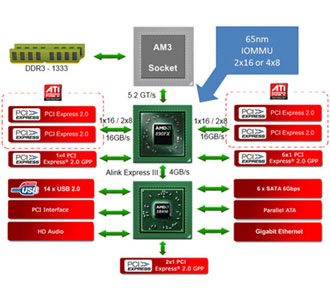 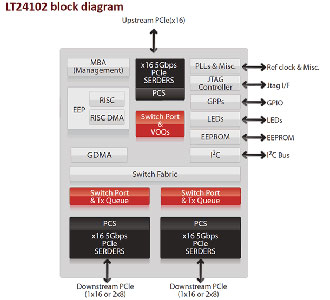

Motherboard Layout:
The ASUS Crosshair IV Extreme features plenty of external connectivity options including seven USB 2.0 ports (1 port is also for ROG Connect), two USB 3.0 ports, two eSATA connectors (one in red, one in green) and Gigabit Ethernet via an Intel controller and not Realtek as most manufacturers use by default. Optical S/PDIF output in conjunction with six analogue 3.5mm outputs are present, as well as one 6-circuit alpha FireWire 400 connector, a PS/2 Keyboard port and ASUS's own ROG Connect On/Off, clear CMOS and RC Bluetooth switches (more on those later).

The motherboard design is a little unusual; the CPU socket area has been pushed more to the right of the board, while the Northbridge has been moved to the left under the large heatsink. This allows for a more advanced power circuitry design to be implemented, as well as five PCI-Express x16 slots without the need for moving to a XL-ATX form factor, which only a handful of cases support. ASUS's engineers were able to limit the size to an E-ATX form factor while cramming in as much functionality and features physically possible, maintaining the Republic of Gamers (ROG) technologies they are known for. However, if the size is a factor it might be worth considering the Crosshair IV Formula which offers a similar set of features, but without the focus on enthusiast level multi-GPU configurations.

All in all, it's a big, bold and impressive design feat from ASUS's engineers. Not one centimetre of the motherboard is ignored or neglected without some chip or component being present. While this makes for a busy design, the usual assortment of USB/Firewire, SATA, ATX power and other connectors are located in familiar positions without much change from the norm.
 
 
|


