|
|
Advertisement:
|
|
ASRock Fatal1ty P67 Professional |
|
Join the community - in the OCAU Forums!
|
Introduction, Package, Motherboard Layout
Note from Agg: Since this review was submitted, Intel have recalled the P67 chipset this motherboard is based on. Intel's statement is here and ASRock's statement is here. Given the issue is restricted to the on-chipset SATA ports only, which is not a focal point of this review, I think it's still of interest and worth publishing. People are still buying P67 motherboards if they don't intend to use the on-chipset SATA, and we're assuming that future revisions of this board with fixed SATA ports will be otherwise identical to the one reviewed.
Today we have the opportunity to test ASRock's latest Intel Sandy Bridge offering. If you view ASRock as a purely budget brand and would skip them when considering your next upgrade, in favour of more dominant manufacturers, this review may well change your opinion. So let's check out what ASRock have to offer!
ASRock's Fatal1ty P67 Professional supports the latest dual and quad core Intel Sandy Bridge processors (LGA1155). It features ten SATA ports (six SATA 3.0, four SATA 2.0) with RAID 0, 1, 5 and 10 support, a V16 + 2 power phase design, four DDR3 memory slots with support for XMP profiles and speeds up to 2133MHz, six SuperSpeed USB 3.0 ports and Dual Realtek Gigabit LAN. It also has three PCI-Express x16 slots, allowing for CrossFireX and SLI configurations, all while conforming to an ATX Form Factor measuring in at 30.5cm x 24.4cm.
The "Fatal1ty" branding indicates a partnership between ASRock's designers and Johnathan "Fatal1ty" Wendel, a professional gamer. He's been associated with various products from several manufacturers over the last few years and his logos and face adorn this motherboard, box, manual and UEFI BIOS. There are some features of this board which are gaming-specific so have presumably been included at the suggestion of Fatal1ty. I'm not sure if that's particularly going to be a selling point for most people, but it does at least make it clear that ASRock are aiming this product at the gaming and enthusiast crowd.
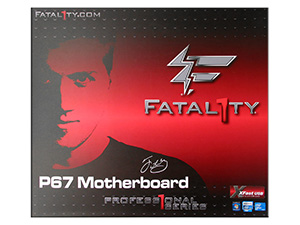 
In the box we find three sets of black SATA cables (two cables in each), black IDE and Floppy cables, a pair of Molex to SATA power converters, USB 3.0 bay device with a Rear PCI mounting bracket, SLI bridge, I/O shield and multilingual manual and driver/software disc. Overall a nice set of accessories and more than enough to get you up and running.
 
Below you can find a generic Intel H67 and P67 chipset diagram. Without going into too much depth the P67 permits overclocking on all Sandy Bridge processors and allows for a more fair PCI-Express layout when implemented, but let's not forget to mention the removal on limiting memory speeds to 1333MHz as seen with H67 based motherboards. Furthermore, no Sandy Bridge based onboard video output is available on a P67 chipset. For those wanting the best of both worlds you will have to wait for the unannounced Z68 chipset.
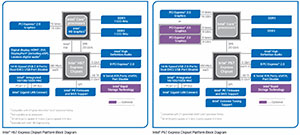
Here are the motherboard specifications as provided by ASRock:

Motherboard Layout:
ASRock's Fatal1ty P67 Professional includes a busy I/O plate of connectors starting with four USB 2.0/1.1 ports (one is the Fatal1ty Mouse Port), four USB 3.0/2.0 ports with blue highlights, a eSATA port, Firewire/IEEE 1394 port, PS2 keyboard and mouse connectors and dual gigabit Ethernet connectivity via the onboard Realtek RTL8111E controllers. Also, one coaxial and optical S/PDIF connector and a set of six analogue 3.5mm outputs driven by Realtek's ALC892 audio solution, supporting 7.1 channel output and THX audio enhancements. A rear-mounted illuminated Clear CMOS button is a nice inclusion, in case you get a bit carried away with overclocking.

The motherboard layout is fairly well organised and chock full of shiny capacitors and system chips, while maintaining a red and black theme throughout its design. The SATA ports are angled to the side to stop any interference with long PCI-Express cards, meanwhile the North and Southbridge heatsinks are a low profile design continuing that trend. Essential power and motherboard headers are kept at the outer edge of the motherboard, but the red Firewire header may be in the way for those utilising adjacent slots.
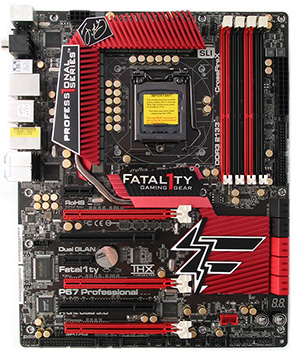 
Here are a few more shots of the motherboard:
 
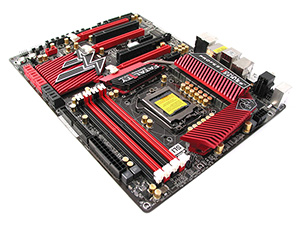 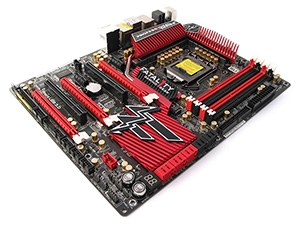
|
|
Advertisement:
All original content copyright James Rolfe.
All rights reserved. No reproduction allowed without written permission.
Interested in advertising on OCAU? Contact us for info.
|

|


