|
|
Advertisement:
|
|
ASRock Fatal1ty P67 Professional |
|
Join the community - in the OCAU Forums!
|
Motherboard Features
Motherboard Features:
ASRock has implemented a variety of technologies with the Fatal1ty P67 Professional. The core features and components include:
SATA 3.0 6Gb/s is a native solution implemented by Intel in their Sandy Bridge chipsets, but ASRock have taken it a step further by including another four SATA 3.0 6Gb/s ports (red), joining the four SATA 2.0 (black) and two SATA 3.0 (red) ports driven by the Intel P67 chipset natively. The extra four ports are driven by two Marvell 88SE9120 controllers, making it a total of ten SATA connections enough for even the biggest storage nuts.
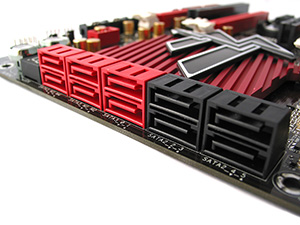
Dr. Debug with LED is a nice inclusion to help users and overclockers know what's happening with their system upon boot - each code is detailed in the provided manual for easy reference as well. Just bellow that is a pair of quick access illuminated buttons for the power and reset. The red LEDs automatically turn off once the system has booted into windows, so not to pose any further distractions (this can be disabled in the BIOS).
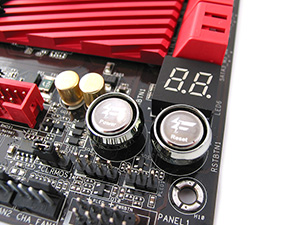
Three USB 3.0 controllers are present on the motherboard, two are being utilised for the four USB 3.0 ports on the back I/O panel, while the third takes care of the front USB 3.0 hub. Unlike the majority of motherboards that choose a NEC based solution, ASRock go for a EtronTech EJ168A controller, which from various tests around the net, can gain up to 6% of performance compared to the NEC alternative. Combined with ASRock's Fatal1ty XFast USB technology that can be enabled in Windows, it can give another boost of performance by prioritising data transfers even for USB 2.0 devices.
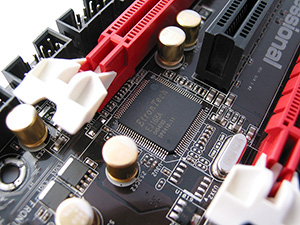
Dual Gigabit LAN is provided by a pair of Realtek RTL8111E controllers that support Wake-On-LAN, Energy Efficient Ethernet 802.3az and Teaming functionality allowing two single connections to act as one single connection for twice the transmission bandwidth (where supported).
Fatal1ty Mouse Port is the topmost red port on the back of the I/O panel, the inclusion of this port sets it apart from its brother the Extreme6. Combined with the F-Stream software it provides the flexibility for gamers to adjust the mouse polling rate from as low as 125 Hz to 1000 Hz allowing a smoother mousing experience and faster response times based on your personal preference.

V16+2 CPU Power Phase design has been implemented by ASRock's engineers to make sure no matter what CPU or overclock you are pushing, the processor's power delivery is taken care of. Not skimping on quality, 100% Japan-made solid capacitors are present throughout the motherboard with a premium gold coating giving the design a nice touch that adds confidence in the final design.
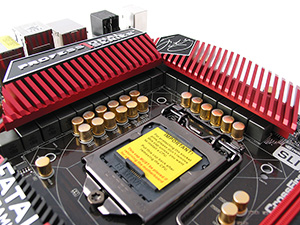
Combo Cooler Option or C.C.O. for short, is a simple feature that allows your dusty LGA775 cooler to be put to use once again. It comes in the form of another set of holes near the LGA1155 mounts, which of course are compatible with existing LGA1156 coolers.
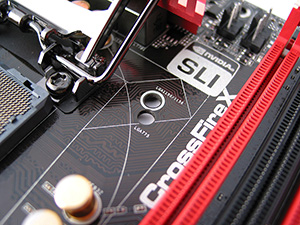
External Connectors have not been neglected with every bit of space on the bottom of the motherboard being utilised well. The bottom set includes four sets of USB connector, one USB 3.0 header, HD Audio, COM ports, Firewire (red) and even a Floppy connector.
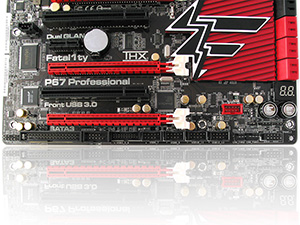
Front USB 3.0 Panel is a welcome addition to any new motherboard package. ASRock were actually the first company to implement such a solution last year, but it's now creeping into other manufacturers' line-ups. This device also doubles as a 2.5” SSD/HDD mount, while the USB 3.0 connector plugs into the motherboards native USB 3.0 header. ASRock also include a PCI bracket for mounting if you don't have space upfront for the bay device.

24-pin and 8-pin ATX Power connectors are located in easy to access areas out of the way of other components. However, the 8-pin EPS connector is reasonably close to the heatsink and for someone with large fingers may cause a problem when unplugging.
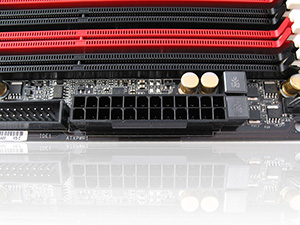 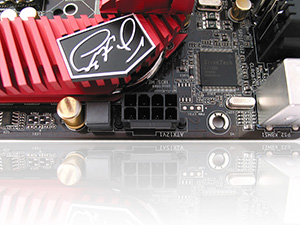
Motherboard Cooling is provided by multiple heatsinks linked by a heatpipe. By default the Northbridge area is usually left vacant due to the functionality being integrated onto the CPU. However, ASRock's engineers have actually moved the Intel P67 Southbridge to the location of the Northbridge in this design. So what's under the Southbridge heatsink you ask? Well that heatsink covers the two Marvell 88SE9120 SATA 6Gb/s controllers, one VIA VT6330 FireWire-400 controller and a PLX PEX8608-BA50BC PCI-Express bridge chip.
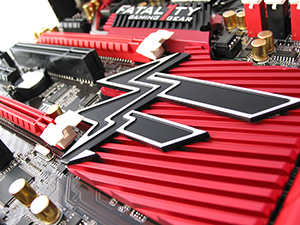 
Other ASRock features and technologies include Instant Boot, Instant Flash, AIWI, APP Charger and SmartView. More details of these can be found on ASRock's website.
|
|
Advertisement:
All original content copyright James Rolfe.
All rights reserved. No reproduction allowed without written permission.
Interested in advertising on OCAU? Contact us for info.
|

|


