|
|
|
|
|
Procase 3688 Mini-ITX Case |
|
Join the community - in the OCAU Forums!
|
Installing Hard Drive, Conclusions
Installing Drives:
The drive tray is designed to hold a slimline optical drive at the front, and a 2.5" laptop HDD across the back. For this review, no optical drive was used, but fitting an optical drive to the tray appeared that it would be straightforward.

The HDD used was a 30GB Hitachi Travelstar 80GN, a small HDD by any measure, and it's installed sideways at the back of the case, attached from underneath by four screws.
Attaching the cable to the HDD (and presumably to the optical drive if there was one there) was a little tricky, with not a great deal of room between the drive tray and the components underneath. The RAM used in this review was a full height stick of Corsair Value Select, and the drive tray almost touched the top of the RAM. Low-profile RAM may have made life a little easier.

After a bit of cable origami, the IDE cable was attached to the hard disk. Unfortunately the connector didn't really lock on to the pins of the hard disk, and sat fairly loosely attached, making the connection far from secure. Nothing a quick application of duct tape couldn't fix.

On this particular hard disk, pin 1 was closest to the jumper block, and the power pins on the opposite side. Something to be careful with, as the IDE cable supplied with the Procase 3688 has no blanked pins and could therefore be installed either way around.
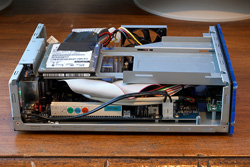 
Here we can see both side views of the completed installation, before the cover went back on. Did I mention that there wasn't a lot of room under the drive tray? Some cables had to be carefully routed to avoid pinches and undue stress on components.
 
The Finished Product:

Dhugal The Destroyer lost interest soon after he realised the Procase 3688 wasn't edible, but I think it's great. It's small, looks good, and does exactly what I want it to do. This photo shows the scale of the Procase 3688 well - while my furry sidekick is not exactly small, he's still roughly domestic cat sized.

Here we see the completed Procase 3688 + EPIA CL6000E motherboard in action as my firewall/router. Exciting, isn't it?
Conclusion:
The Procase 3688 is an excellent mini-ITX case, perfect for a mini-ITX application where no additional cards are required. Build quality is good, and motherboard installation is fairly straightforward, however the IDE cable could be improved to more securely attach to a hard disk. The use of an external transformer, a slimline optical drive and 2.5" hard disk means the Procase 3688 case is very small, and the blue acrylic front and black cover are quite attractive. Recommended.
The Procase 3688 can be found retailing for around $160. For my review of the EPIA CL6000E motherboard used in this review, see here.
|
|
Advertisement:
All original content copyright James Rolfe.
All rights reserved. No reproduction allowed without written permission.
Interested in advertising on OCAU? Contact us for info.
|

|


