|
|
Advertisement:
|
|
Peltier Experiment #1 |
|
Join the community - in the OCAU Forums!
|
I had some fun with a peltier this week - the FROST-74 (P) 40x40mm 40W unit. The plan was to use the most powerful heatsink from our Socket370 Cooler Comparo - the GlobalWin FDP-32 - slap it and the peltier onto our best C366 and see what speed I could get it to. This chip currently runs 567 @ 2.0 just fine on this board, and 583 at 2.1 on the BP6, but I was hoping to hit the magic 616. I used our much-abused Aopen AX6BC-Pro testbed machine. The biggest problem with this motherboard is the lack of >100MHZ fsb settings - ideally I should have used the BP6 testbed we have here, as it has zillions of settings in that range.. but a quick attempt at mounting the peltier combo made me realise that using that board would not be possible - details below. I decided on the MSI 6905 v1.1 slocket because it's super-stable, has vcore adjust and we have lots of them here. :) Due to the limited FSB options of the Aopen mobo there's nothing between 567 and 616.
The first problem I had was mounting the thing. Here's a picture - you can see it's thin, but not so thin as to just slip painlessly between cpu and heatsink. 5c coin is to show scale.
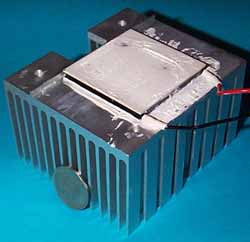
My first attempt, using the "brute force and stupidity" method, resulted in snapping one of the little plastic lugs off the Socket370 on the MSI slocket. A shouted "Damn!" was soon followed by the jelly-kneed realisation that it could easily have been the plastic lug on one of the BP6's sockets snapping off. That would have been much more depressing.

My next attempt involved bending the metal strap that comes with the FDP-32. I figured if I could just bend the middle down a little, and spread the end arms out a bit.. SNAP! DAMN! Broke the end off the metal strap. Hmm. Time for a beer.

At this point I decided to resort to complete dodginess - cable ties or rubber bands. I didn't have any of the flat cable ties that would be perfect for this task, so I used some "security tags" used for sealing tape boxes at work. They're fine.. but after wrestling with the assembly (you really need 3 hands to do this) and finally getting it all tightly bound together (and myself covered in thermal paste) I discovered they make the whole thing too wide to fit into the slot1 arms on the Aopen mobo. Aaaaaargh! Time for another beer.
Ok. Got a bag of 100 big flat cable ties from Paul's City Hardware for $8.70. Two joined together go all the way around heatsink and slocket. I used 2 pairs like that. If you hold the assembly together with your hands and pull on the cable-tie with your teeth you can pull them so tight the MSI slocket actually starts to bow inwards. I figure this has to be at least as tight as the metal tab. Success! By this point I was covered in thermal paste again..

The more observant reader will have noticed the heatsink is mounted at 90 degrees to what you'd expect. This is because I wanted to make sure I had enough room to firmly mount it on the slocket, and not hit the motherboard or the edge of the slot1 connector. This is another advantage of using cable-ties instead of the metal strap. :)
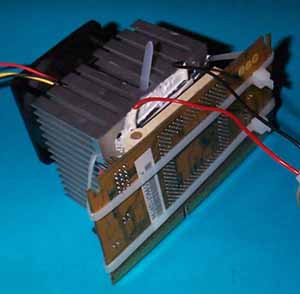
How did it go? Well, I ended up trying 2 different chips with it. One was the C366 I described above. With help from the Peltier that one would boot fully into Win98 at 616 with all the same BIOS settings (L2 on, etc) except I had to turn UDMA mode off on the HDD - but this Maxtor HDD has shown problems on an 83MHz FSB before, so with a better drive UDMA would probably still work. However, the machine locked up a minute or so after logging into W98. This is at 2.2v - at any higher or lower it wouldn't finish loading 98.
The other chip was a C466. Unsurprisingly, it wouldn't even POST at 700MHz with the Peltier, at anything from 2.0 to 2.6v. Not that I really expected it to, but it woulda been nice to see the POST screen, however briefly.. :)
So not too successful for now. I think the C366 combination would probably be fine at about 110FSB - I know the chip is capable of 106 without the Peltier.. but there's no way to check it on the Aopen. I am going to give this chip another go at 616 after sanding it tomorrow - I'll update this article with the progress.
Update: Well, after sanding to full copper, the C366 will now boot into 98, let me install Sandra and run the CPU / Memory benchmarks, and even let me play Sports Car GT for about 10 minutes before locking up! This is with L2 cache enabled and PC100 memory set to 2/2/2. Not bad for a week 14 chip! I'm leaving it burning in running SETI overnight. Actually, I have two of these chips (they normally live in the BP6) .. together their limit is 583 @ 2.1, mostly stable.. I wonder what their limit will be now?
The next step, I guess, is watercooling.. stay tuned. :) Here's the pics:
  
Update: I tried my other "lucky" C366 - it ran Sports Car GT fine for hours, but would lock up under my standard torture test of SETI + Unreal Flyby after a few minutes. Anyway, the peltier we had here was on loan, so after about 36 hours of 616MHz bliss I pulled the Aopen machine apart so I could put the chip, with it's other 616-capable twin, back into the BP6 box. I'd been checking very carefully for condensation, shining my little torch in to check the sides of the peltier etc.. but when I cracked the assembly open to get the chip out, what did I see? This:
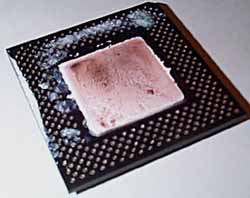
The thick white stuff is thermal paste. The clearish white stuff is ice. The clear runny stuff is water. The greenish stuff in the top right is corrosion from the tops of the pins.. eek! Anyway, the chip is fine and back in the BP6 after a thorough scrubbing. Of course, the water that condenses is very pure and hence doesn't actually conduct all that well. Obviously though, you need to pay attention and stop the hot air from contacting the super-cold peltier. I'll be looking into some of that spray sealant stuff for next time, that's for sure.
This article originally appeared here.
|
|
Advertisement:
All original content copyright James Rolfe.
All rights reserved. No reproduction allowed without written permission.
Interested in advertising on OCAU? Contact us for info.
|

|


