|
|
|
|
|
Five Large P4 Coolers |
|
Join the community - in the OCAU Forums!
|
Cooler Master Hyper 6
Cooler Master Hyper 6:
We actually saw this heatsink at CeBIT Sydney 2004 in May and spoke to some Cooler Master people about it. In basic concept it is very similar to the Silent Tower mentioned earlier, with a CPU block at the bottom, from which heatpipes carry heat up into a large radiator where forced air-cooling removes the heat. The radiator in this cooler uses all-copper fins with a "toothed" edge for more surface area.
 
The name "Hyper 6" comes from the fact that it uses 6 heat-pipes. Thermaltake's Silent Tower on the previous page looks very similar, but their 3 heatpipes loop down through the radiator, across the CPU core block and back up into the radiator. Cooler Master claim this is less efficient than having 6 individual heatpipes, that all start at the CPU block and go up into the radiator. They also explained that heatpipes take a little while to "get going", so beneath the radiator there is a more conventional-looking heatsink which helps dissipate CPU heat right from the start. I imagine it helps out once everything is up to temperature as well - we'll find out in the testing.
 
This cooler comes in a neat little retail pack with carrying handle. Inside, as well as the Hyper 6, you also get a pile of mounting equipment, some Cooler Master branded thermal paste, a sheet of installation instructions with pictures far too tiny to be really useful and a speed-controlled 80mm fan. This clear fan is powered from a 4-pin molex connector, but also has a 3-pin connector with the rpm-monitoring wire attached, so you can keep an eye on the fan speed. Controlling the fan speed is performed via a rheostat - a variable resistor - which can be mounted in a 3.5" bay or a PCI slot using covers provided with the kit.
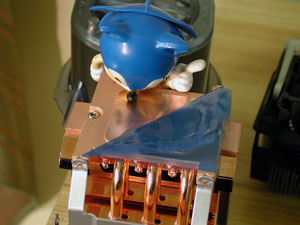
Sonic shows the finely machined CPU contact surface. Cooler Master indicate that the Hyper 6 can be used on "all P4 and K8 CPUs", but only sockets 478, 940 and 754 are mentioned in the manual and website - not LGA775.
Installation:
This was actually the first cooler that I installed for this roundup, and things were a little trickier than I had hoped. For all testing the primary motherboard used is ABIT's IC7. This shares much of the overclocking abilities of their IC7-MAX3, but is the least feature-encrusted model in the family. For mounting compatability I also tested on two other S478 motherboards: Gigabyte's GA-8SG-667 and PowerColor's (Micro-ATX) A300M-E1394.
Cooler Master provide a Retention Module, similar to the stock black plastic one on most P4 motherboards, but it also has A64 mounting lugs and holes for A64 motherboards. This turned out to be a common theme across most of the coolers in this roundup. On S478 boards they generally use the stock RM. On LGA775 or AMD motherboards, they install something very similar to a S478 RM and mount onto that. The issue with the Cooler Master RM is that the A64 lugs are fouled by some components near the top edge of the IC7, above the CPU socket. It would be possible to install their RM, but it would put a lot of pressure on those components - more than I'm comfortable with. On the Gigabyte board it slightly pressures some components, but only a little. It fits fine on the PowerColor board. The lower parts of the metal radiator shroud may be an issue on some boards also - it seems sheer coincidence that a tall capacitor on the Abit board fits between the shroud and a heatpipe. One centimeter to the side and the capacitor would be pressured by the shroud.
An examination of Cooler Master's RM reveals it to be essentially identical to the stock RM, with two exceptions. Firstly, it allows for mounting on A64 motherboards, which doesn't affect our testing. Secondly, it is intended to be screwed onto a provided metal backplate for extra motherboard/socket support, to stop the mass of the Hyper 6 literally pulling the stock RM off the motherboard. The good news is that the mounting holes are the same, so for the purposes of testing I used the stock RM with the provided backplate and mounting screws. I'm confident this provides exactly the same level of mounting security, CPU clamping pressure and cooling performance as using Cooler Master's RM as per their instructions.
 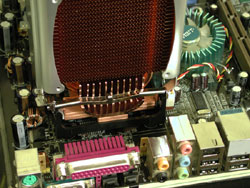
Speaking of clamping pressure, you need to use a surprising amount of force to get the Hyper 6 clips onto the RM. Once there, I have to say I'm not super-confident that the heatsink wouldn't come loose if the PC was banged around. It seems the clips could slip off the side of the heatsink, allowing it to spring free. It should be fine sitting on your desk, but the thought of this monster heatsink dropping onto your video card and rattling around inside your case on the way to a LAN party is terrifying. In fact, at the PC Show, the Cooler Master representative agreed that unmounting the cooler would be a very good idea before transporting the PC. Given the fiddliness of the install, this could be annoying if you regularly move your PC around.
Depending on the orientation of your motherboard socket, there may be little to no airflow around your northbridge cooler and the back of your video card with the Hyper 6. This was definitely the case on our IC7 testbed. Of course, mounted in a PC case you will have some airflow, but having the northbridge tucked away in a stagnant hotspot between the back of your video card and your CPU cooler can affect your ability to push for high FSB overclocks.
|
|
Advertisement:
All original content copyright James Rolfe.
All rights reserved. No reproduction allowed without written permission.
Interested in advertising on OCAU? Contact us for info.
|

|


